
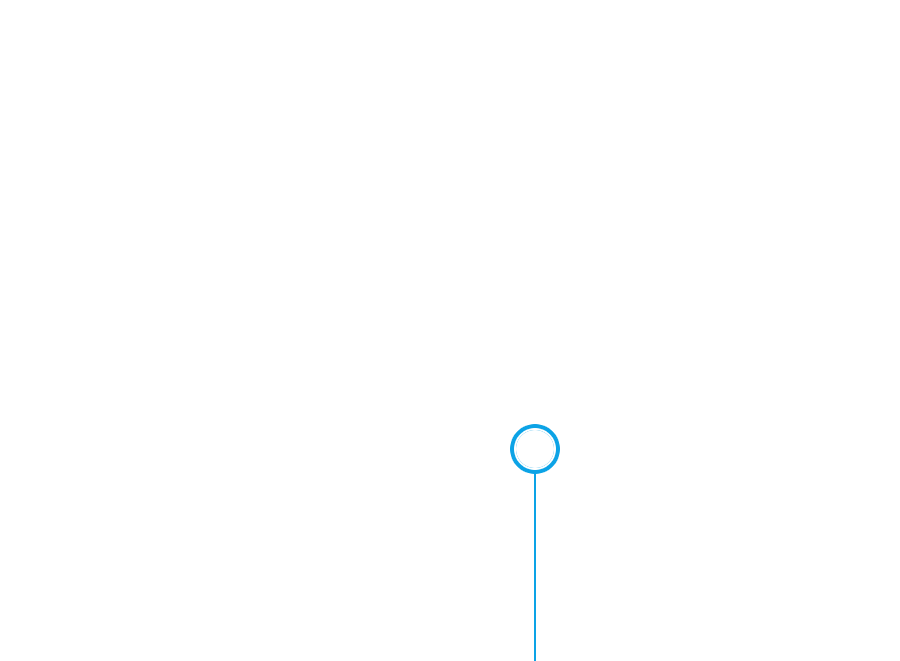
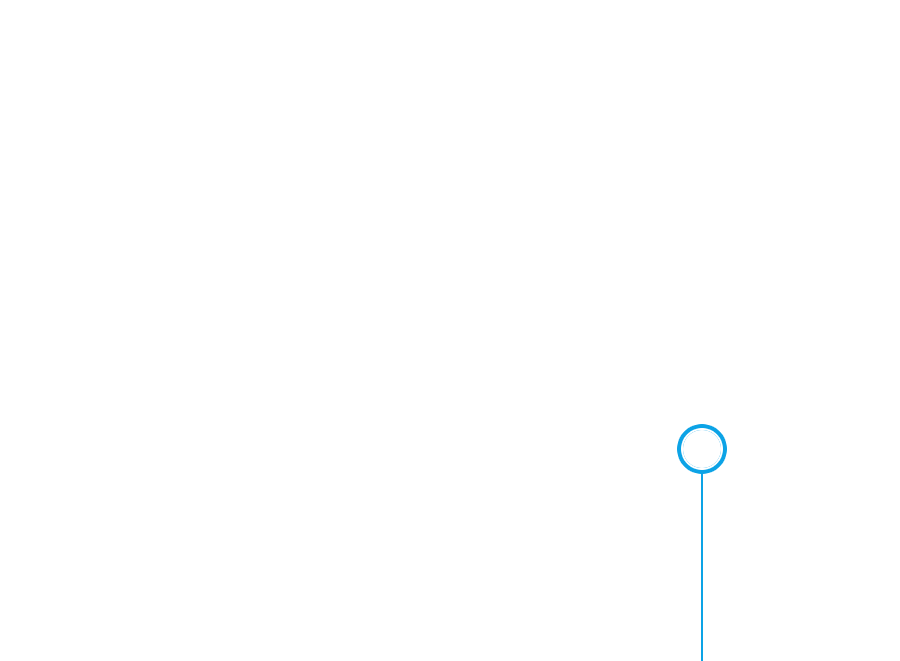
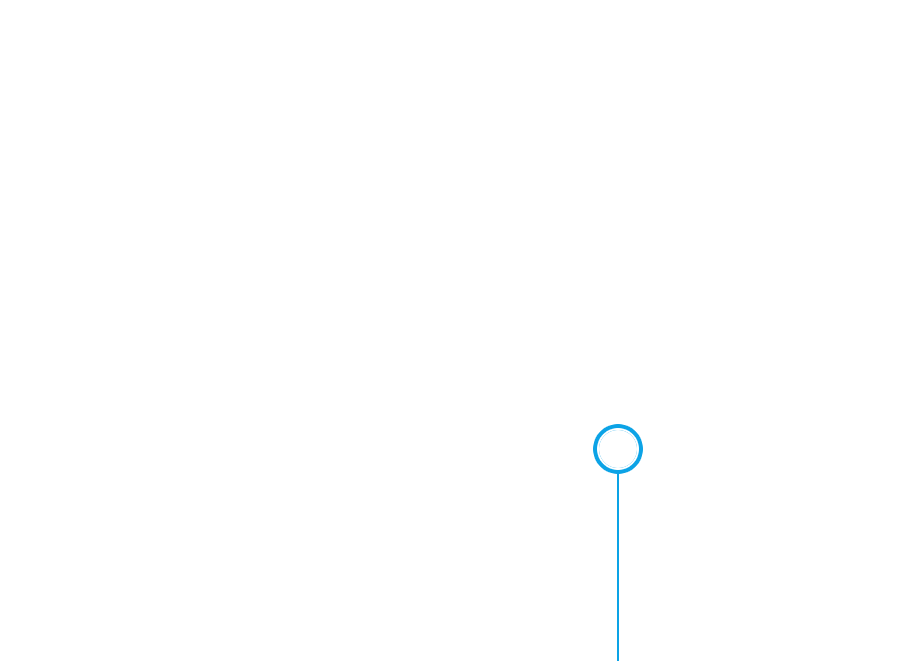




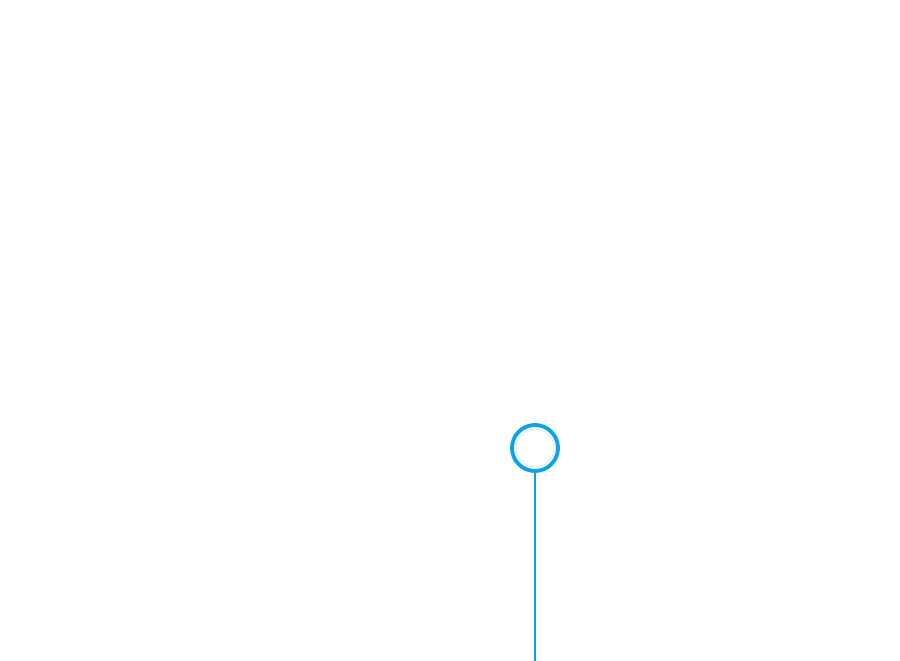
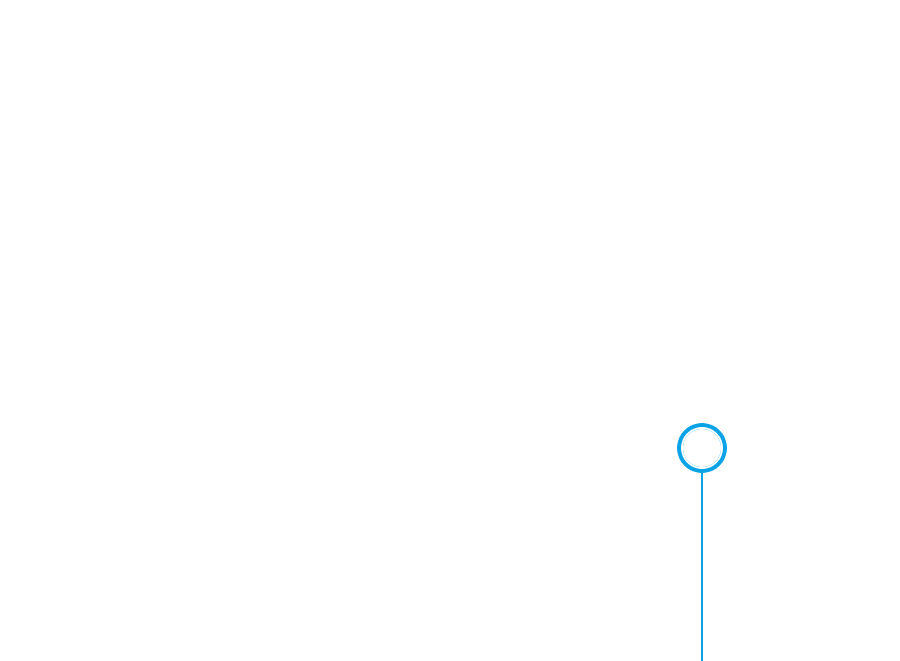
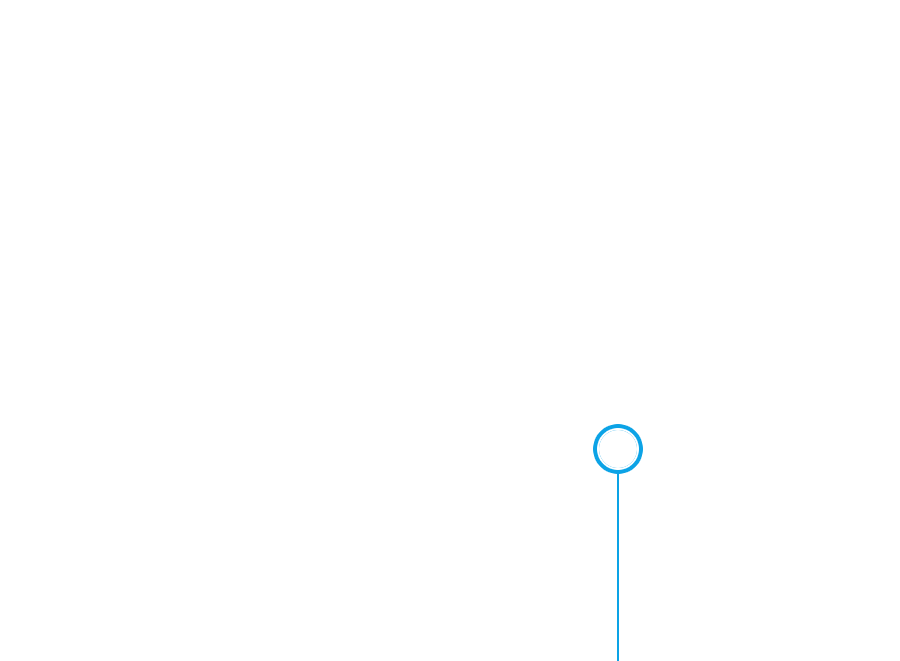





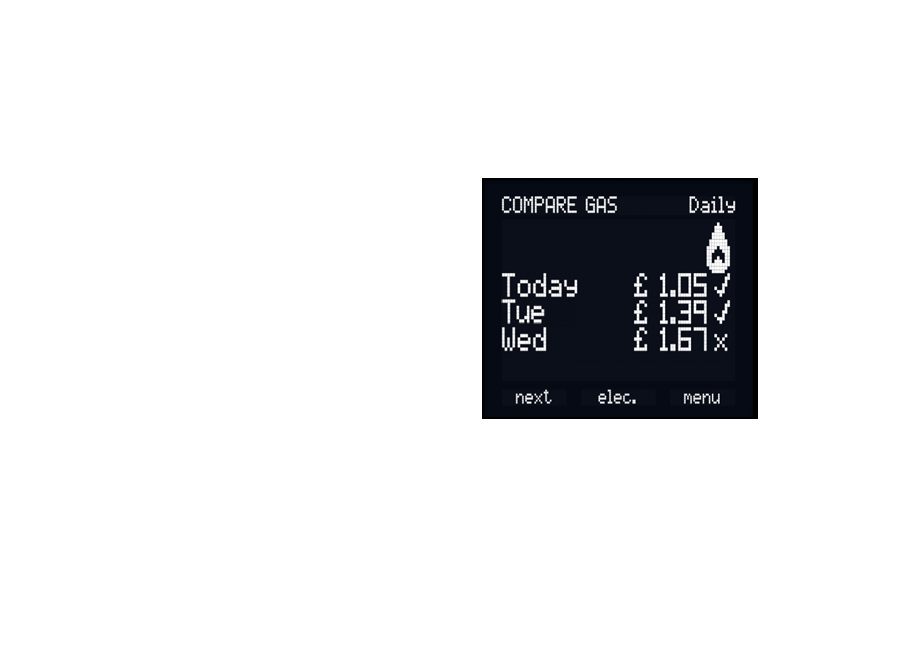

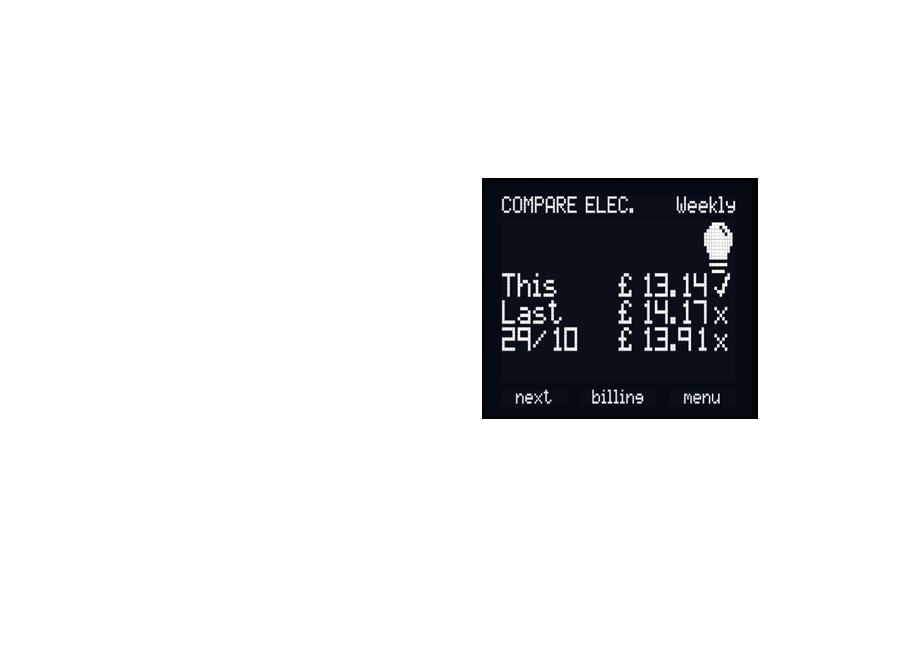
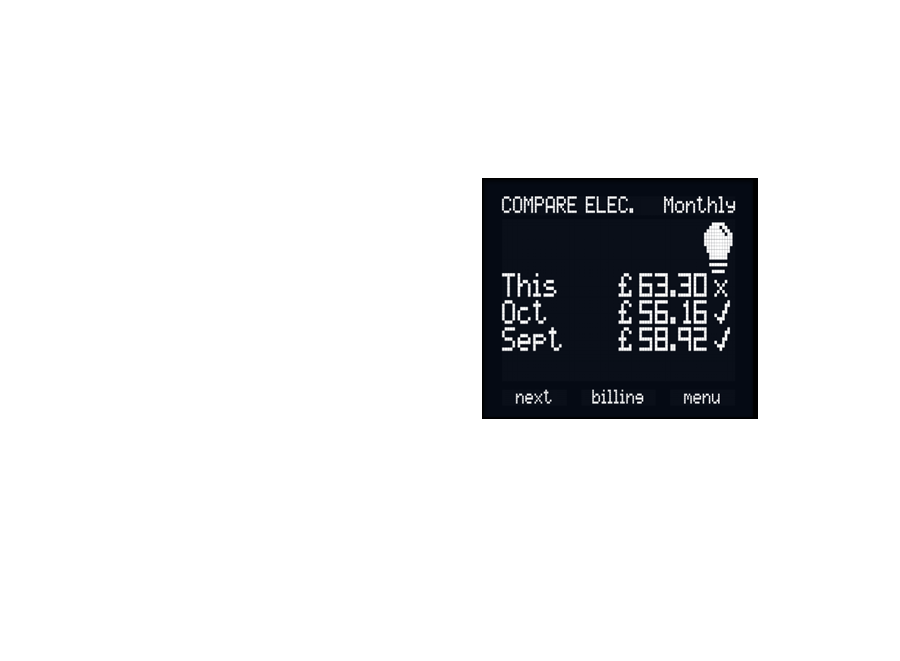
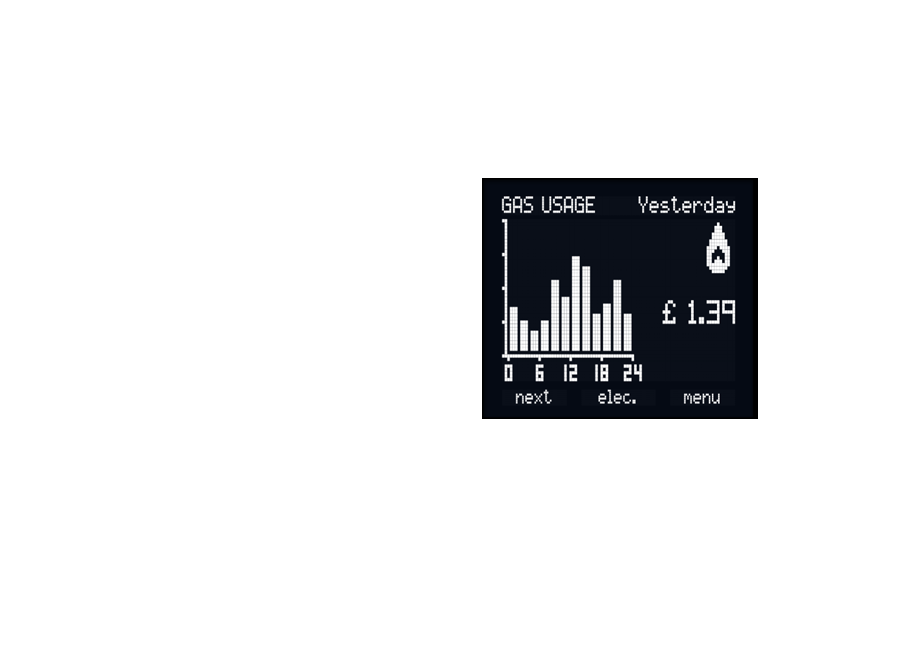
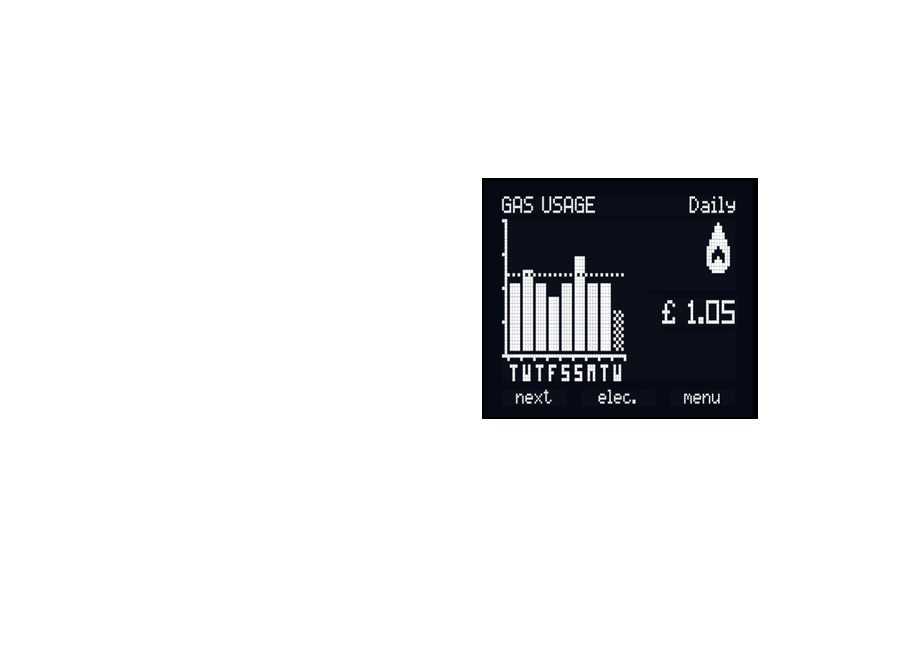




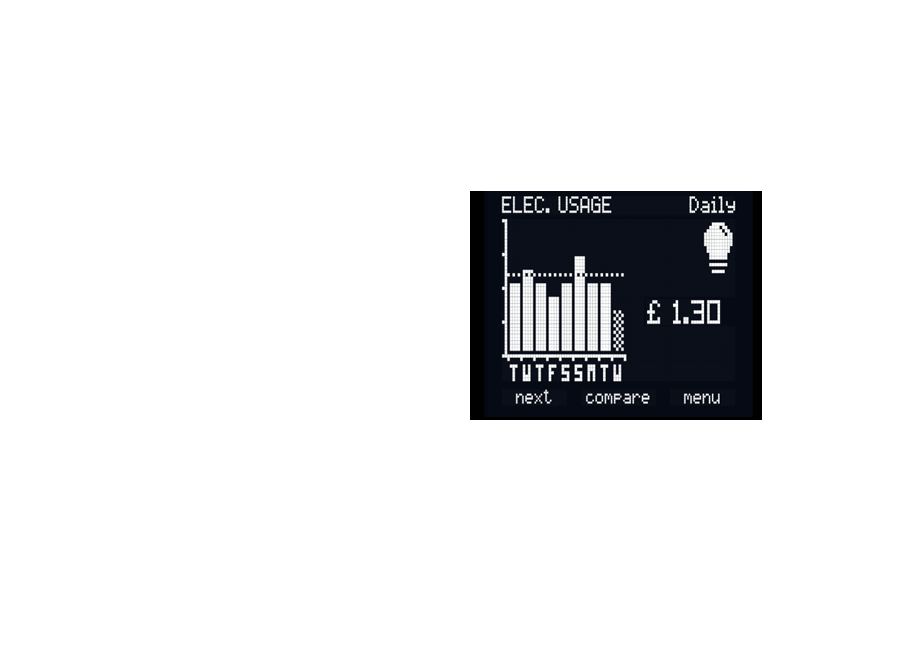
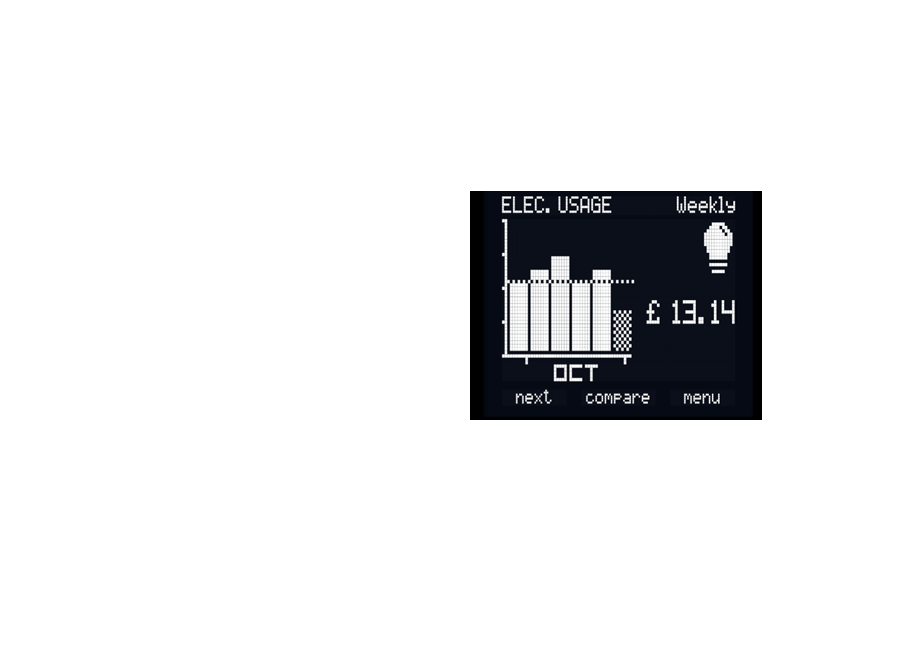


How do I see how much I am spending on energy?
Your smart energy monitor tells you everything you need to know about your energy usage in pounds and pence
On the left hand side of the home screen, touch the 'pound' sign. You’ll see two monetary values displayed: the top one is your gas, and the one below is your electricity
You can choose the unit you want to see by pressing the £, kW or CO2 buttons - cost, energy use per hour or carbon
Pressing 'usage' will allow you to find out how much you've spent so far today on gas
Press ‘next’ and you'll see how much you spent yesterday on gas
Press ‘next’ repeatedly to see your daily, weekly and monthly gas costs
Press 'elec.' to find out how much you've spent so far today on electricity
Press 'next' and you'll see how much you spent yesterday
Use the '-' and '+' buttons to adjust your spend
Press the 'elec.' button to compare your electric consumption
Press ‘next’ repeatedly to see your daily, weekly and monthly electricity costs
Next Next Next Next Next Start Previous Previous Previous Previous Previous