
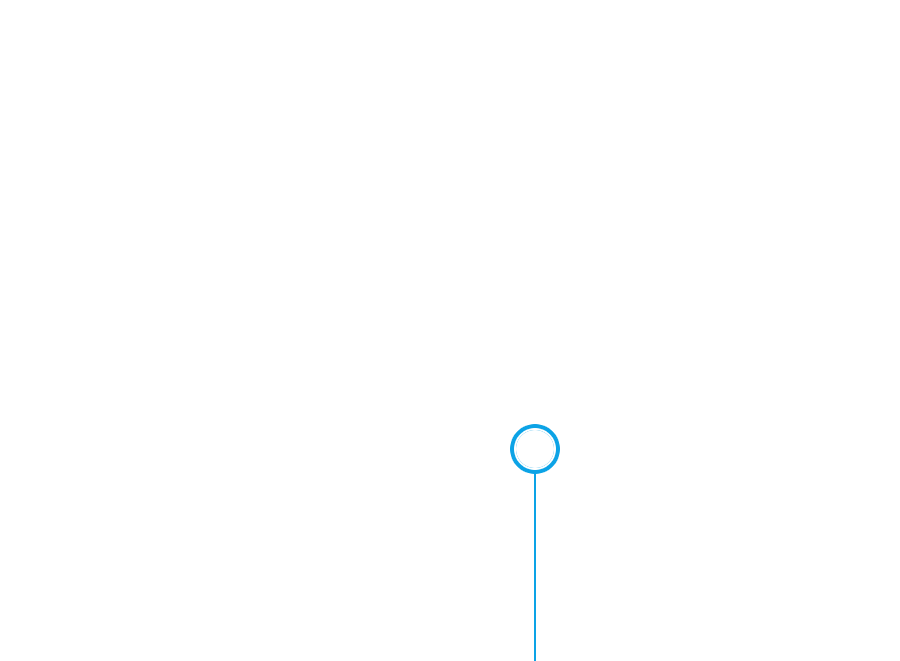
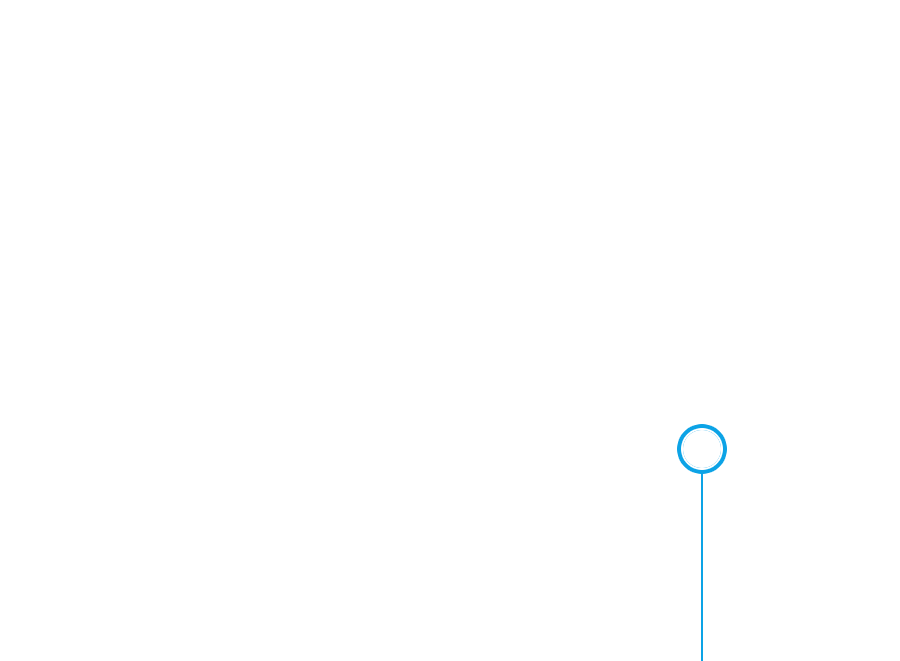
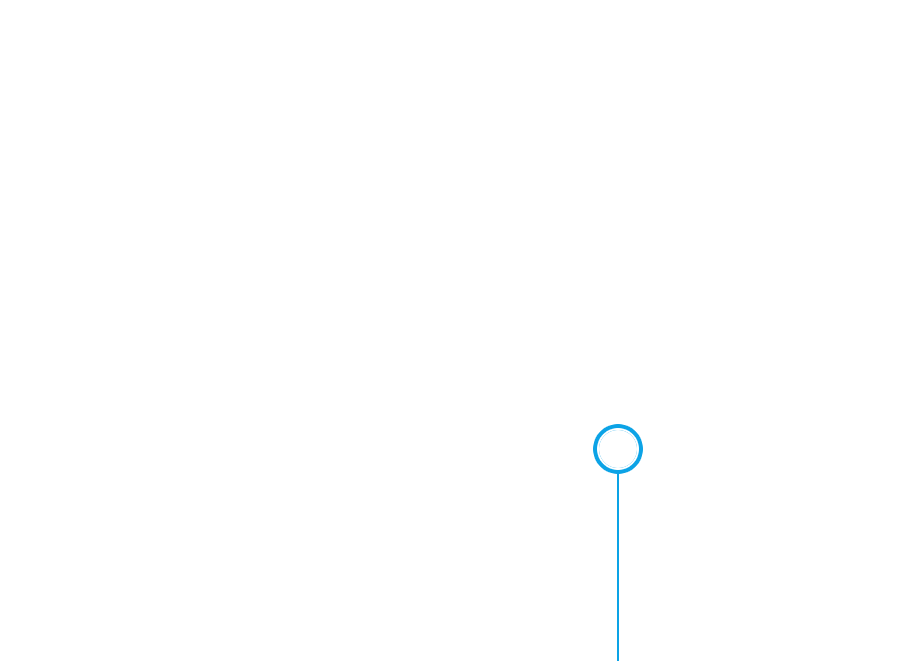

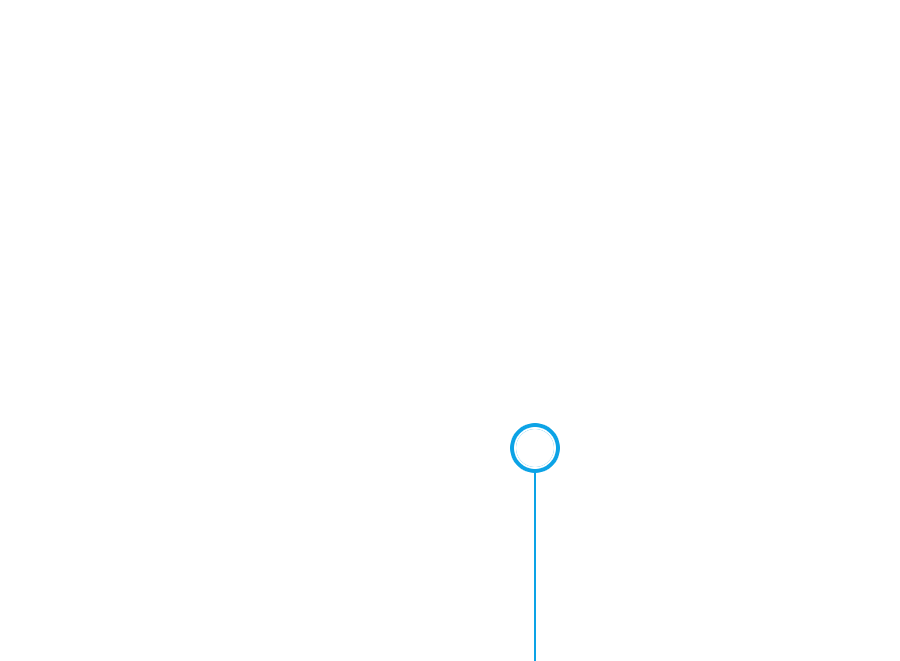

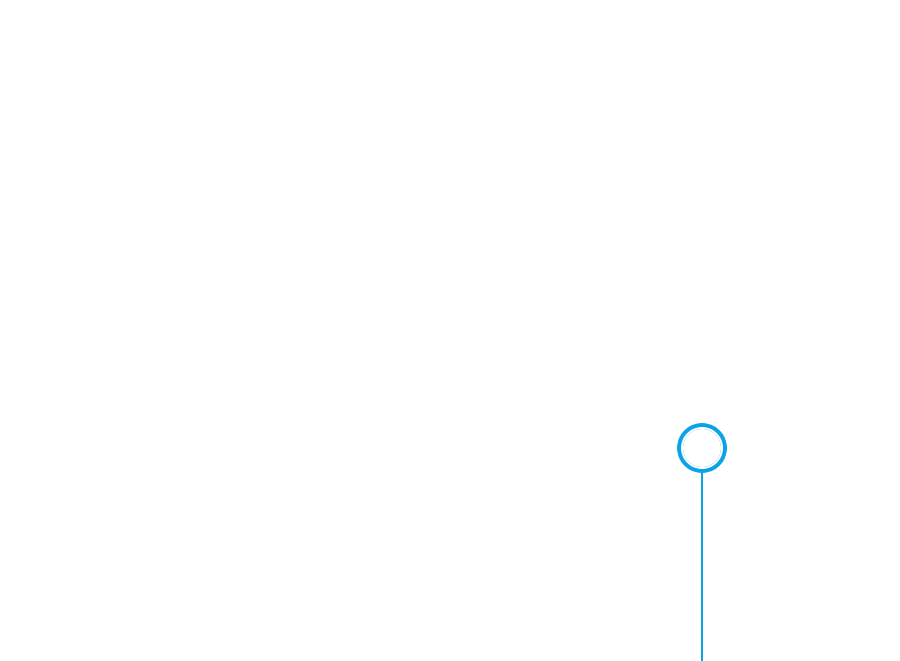

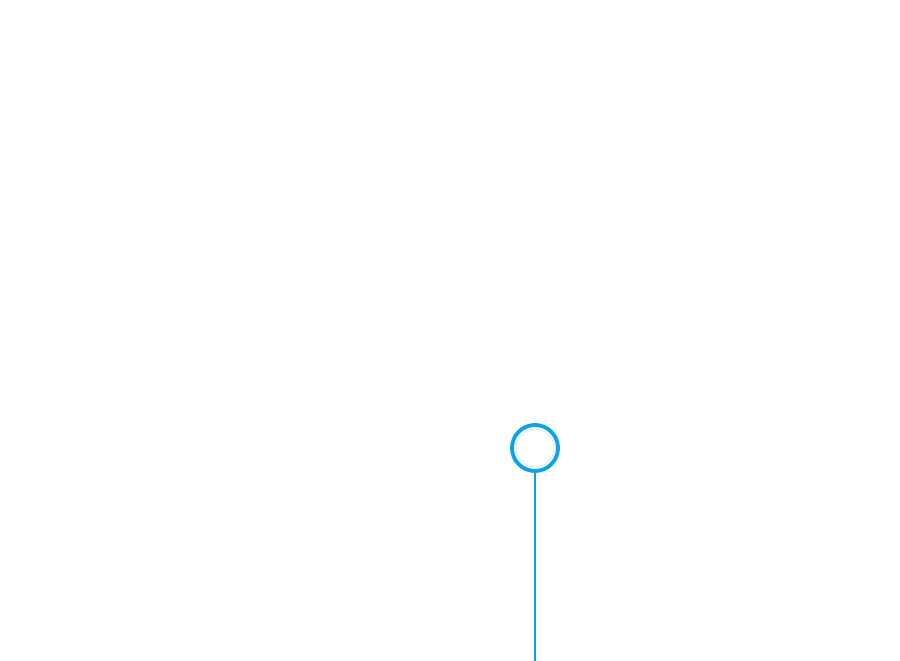
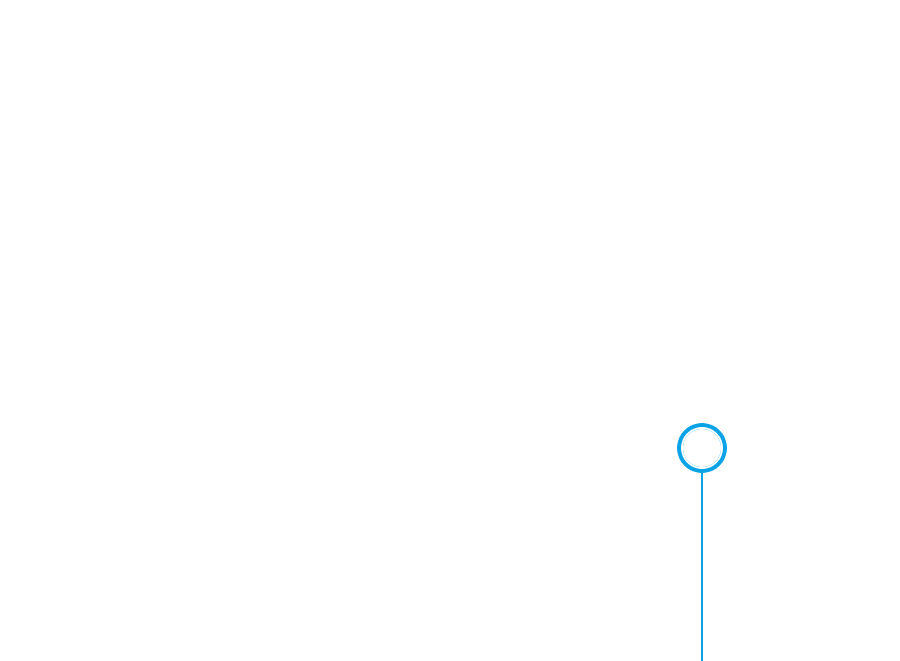
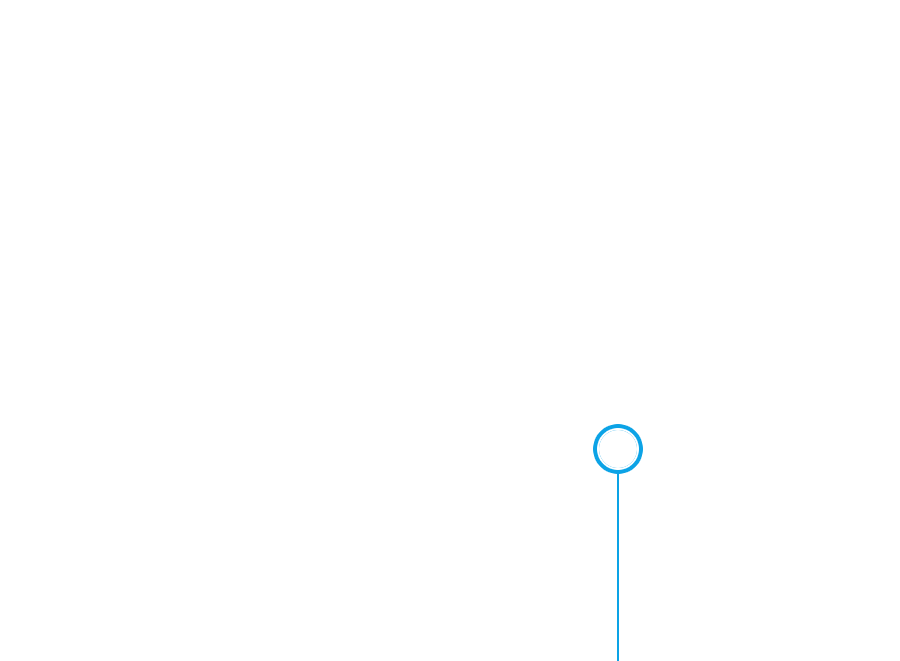

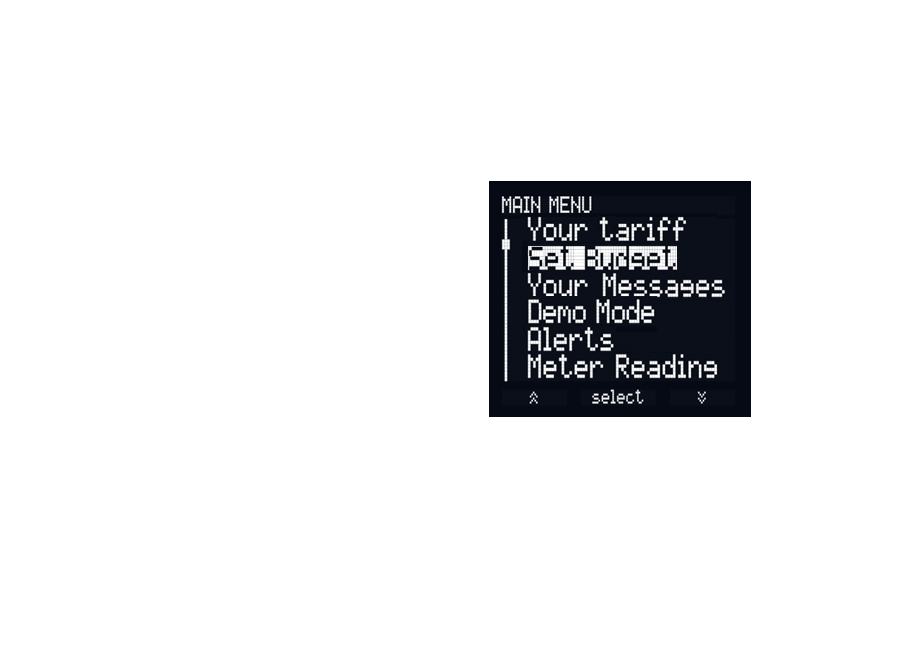











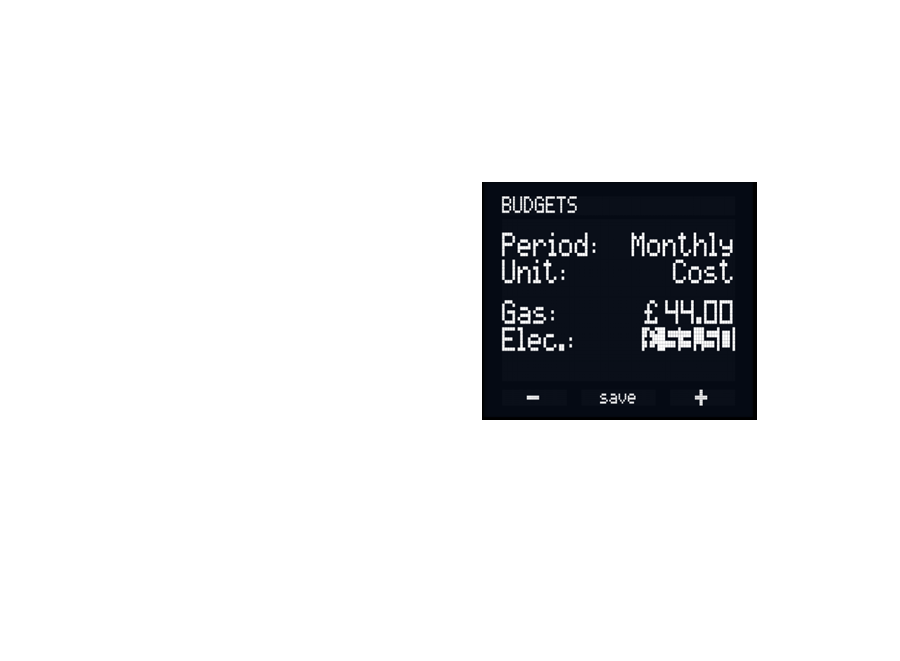
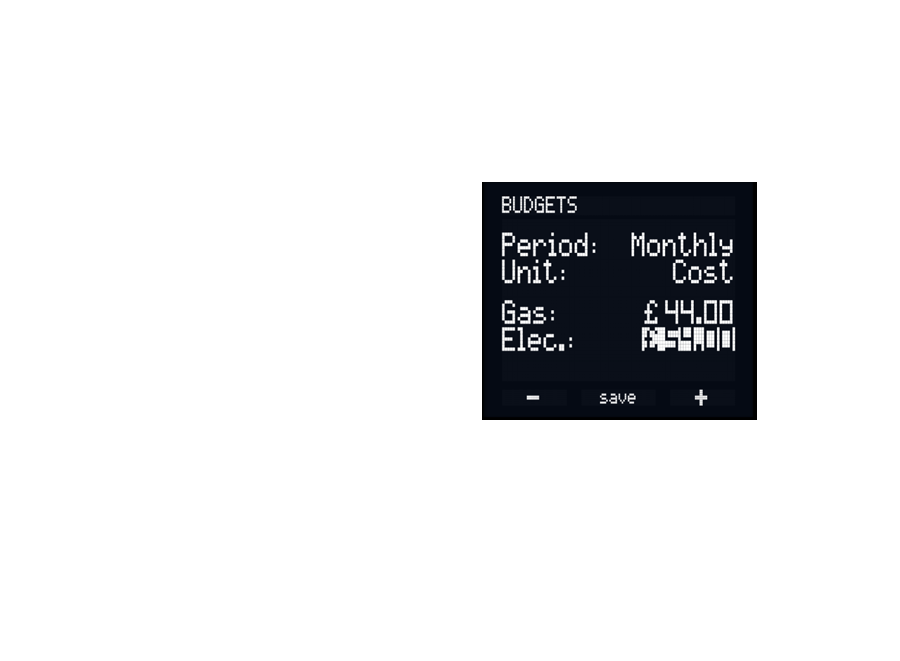
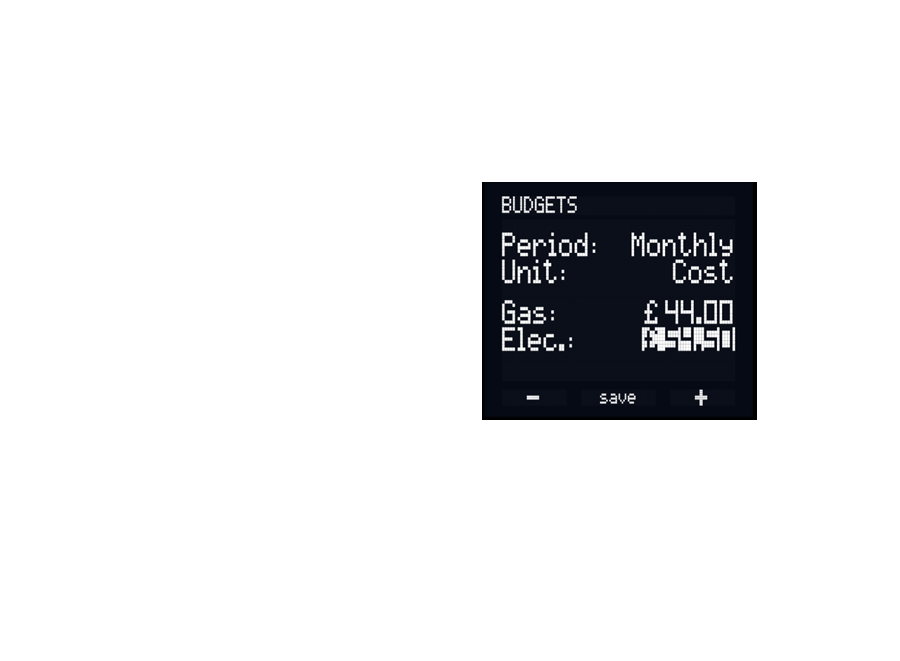

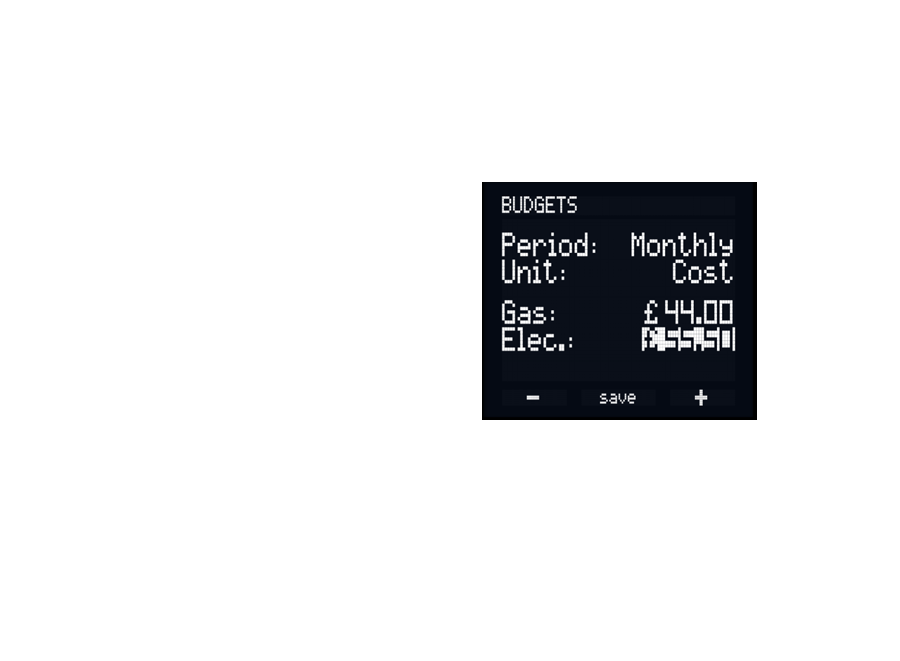




How do I set up a budget for my energy usage?
Set a budget so you can track your usage against your chosen target. It can be daily, weekly or monthly - it's up to you.
Press 'menu' and then scroll to and select 'Set Budget'
You'll see your daily predefined budget
To set a new budget period, press 'change' and then use the '-' and '+' buttons
To change the budget unit from kW to pounds, press 'next', then use '-' and '+' buttons
To change the gas budget amount, press 'next', then use '-' or '+'
Press 'next' to advance to unit selection for your budget
To change your electricity budget amount, press 'next', then use '-' or '+'
Press 'next' to set the amount of gas you wish to use
Use the '-' and '+' buttons to adjust your spend
Once you are happy with your new budgets, press 'save' and then 'exit'
Once you are happy with your new budgets, press 'save' and then 'exit'
Next Next Next Next Next Start Previous Previous Previous Previous Previous