

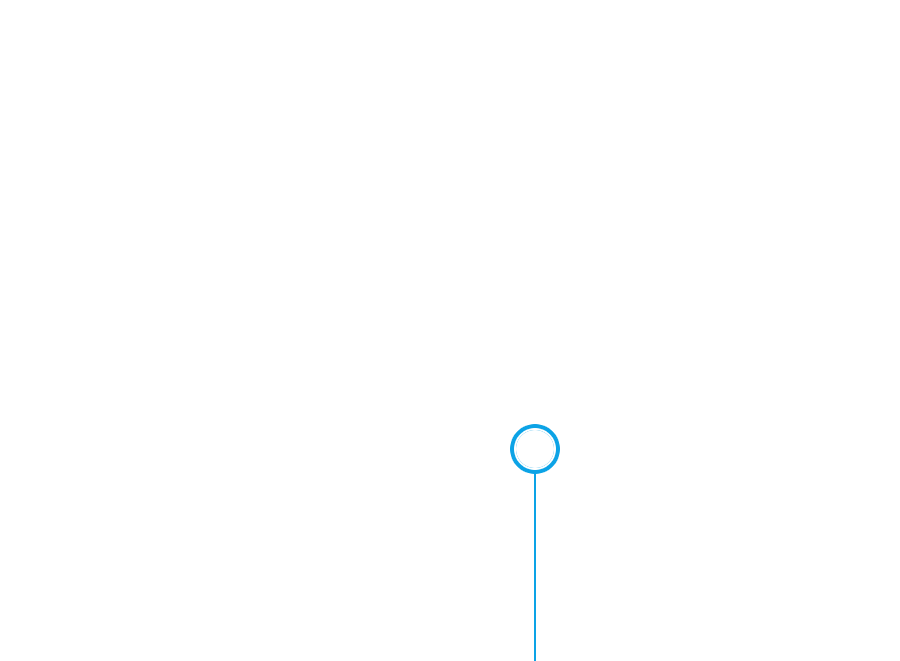
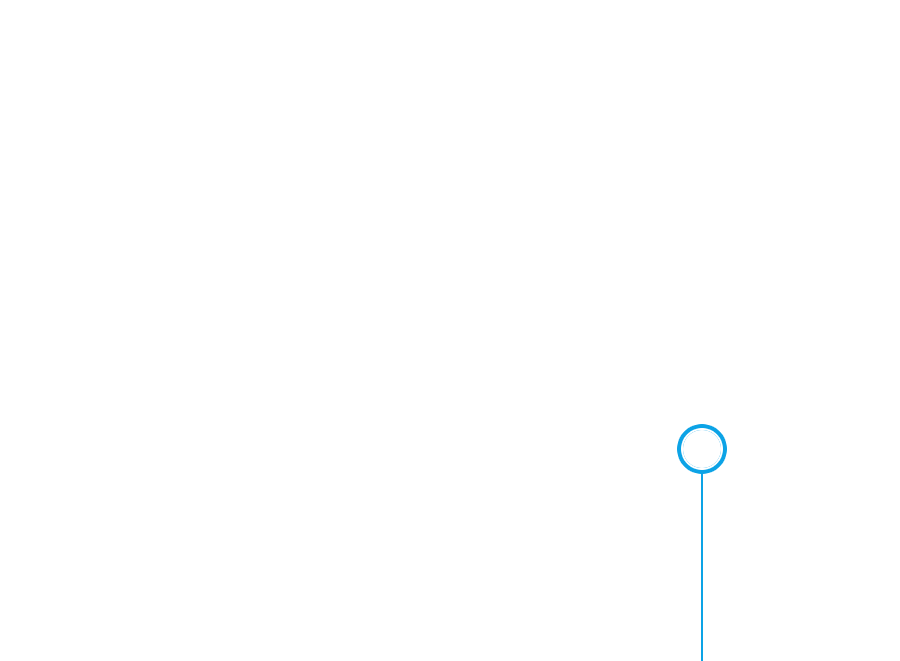
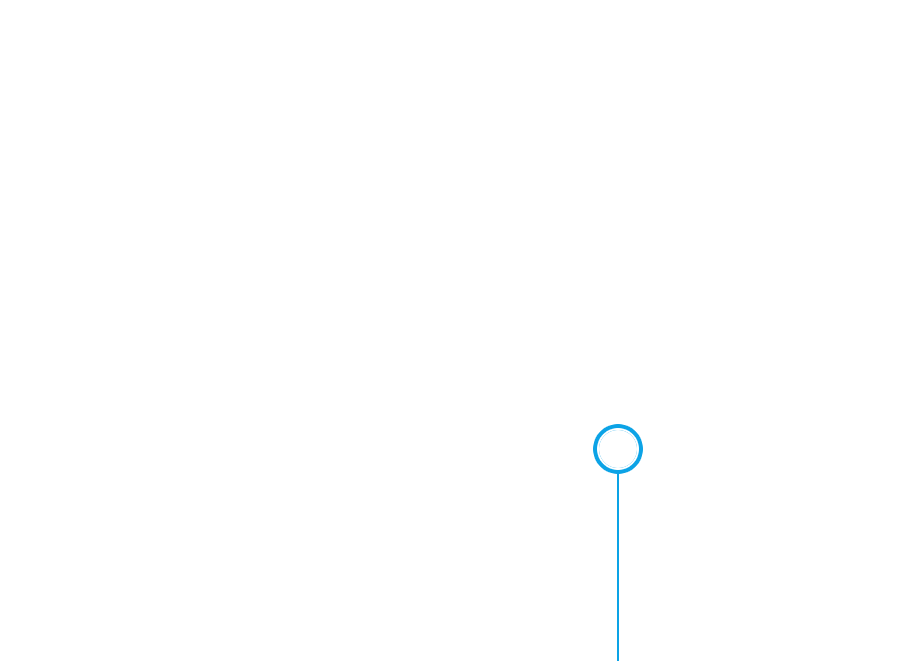




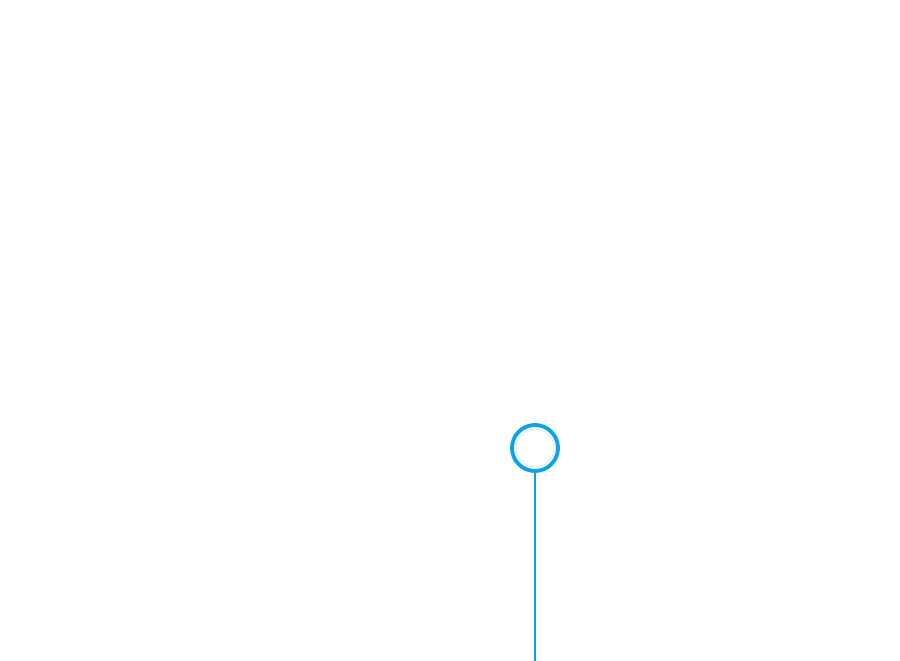
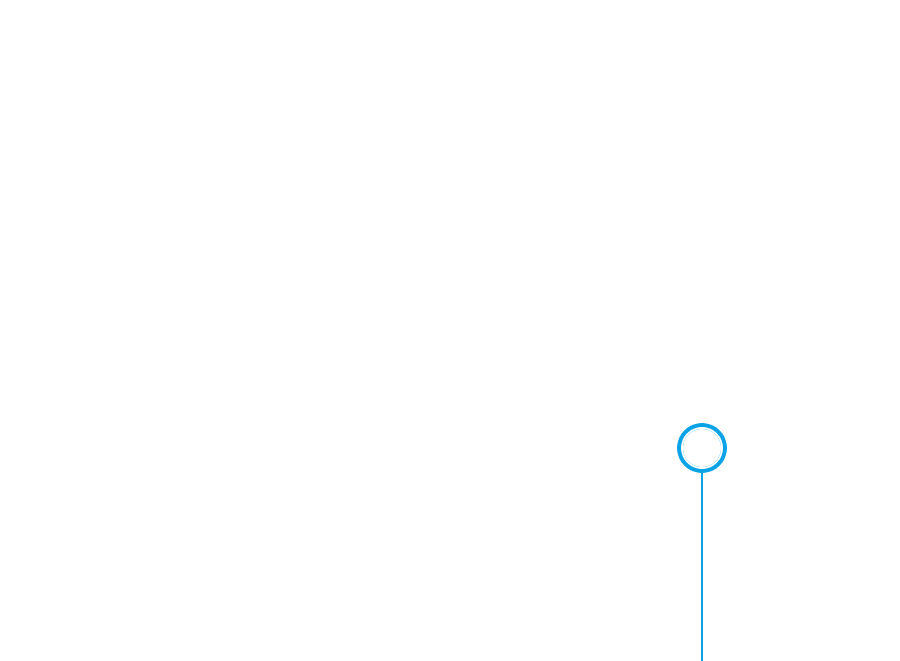
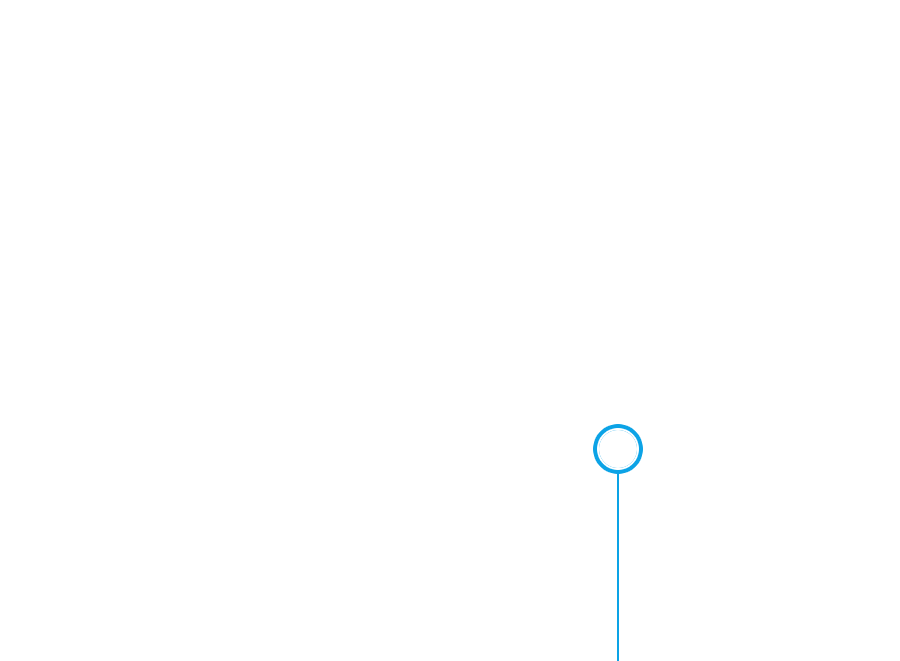
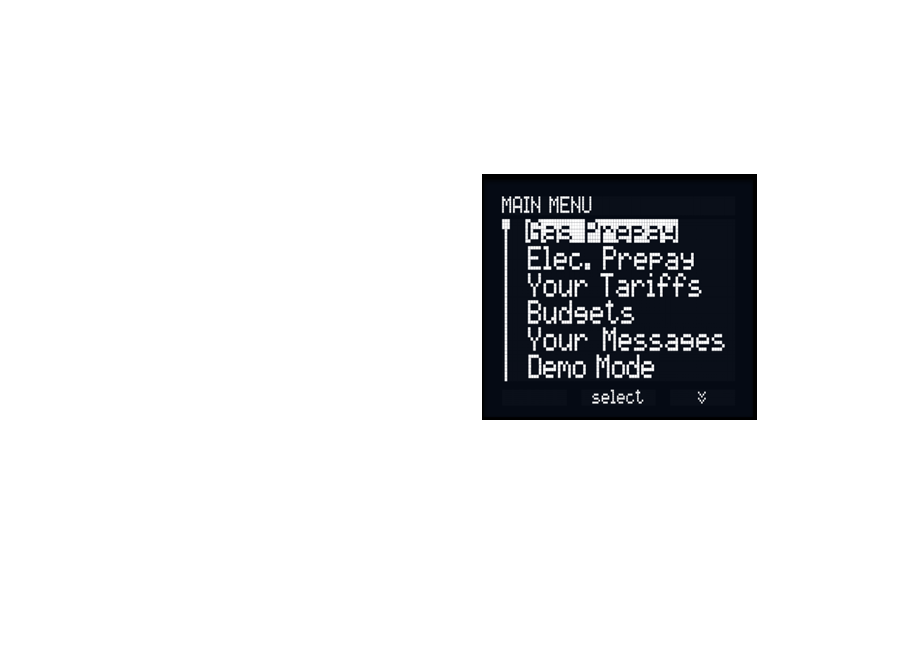
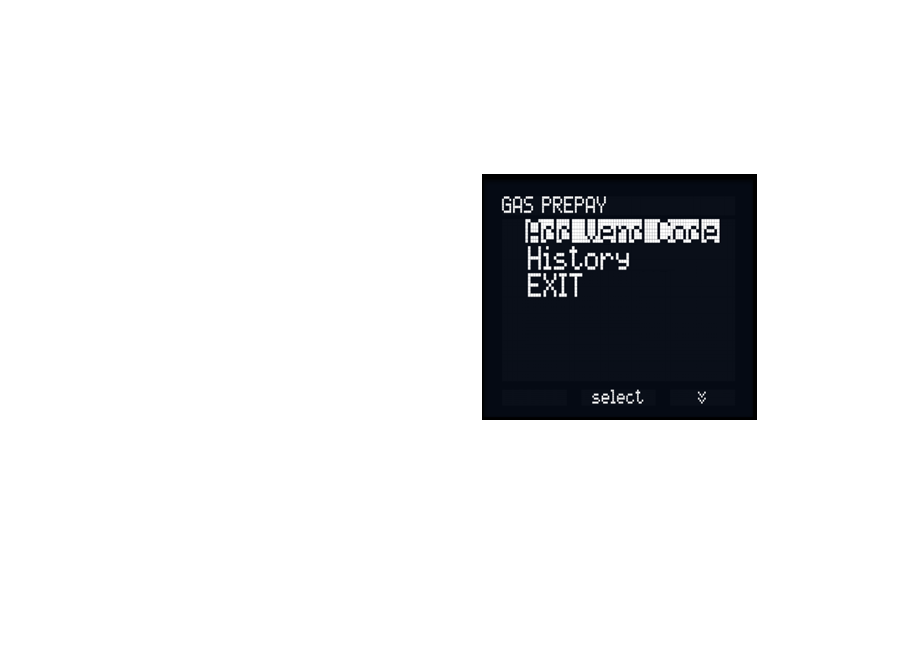
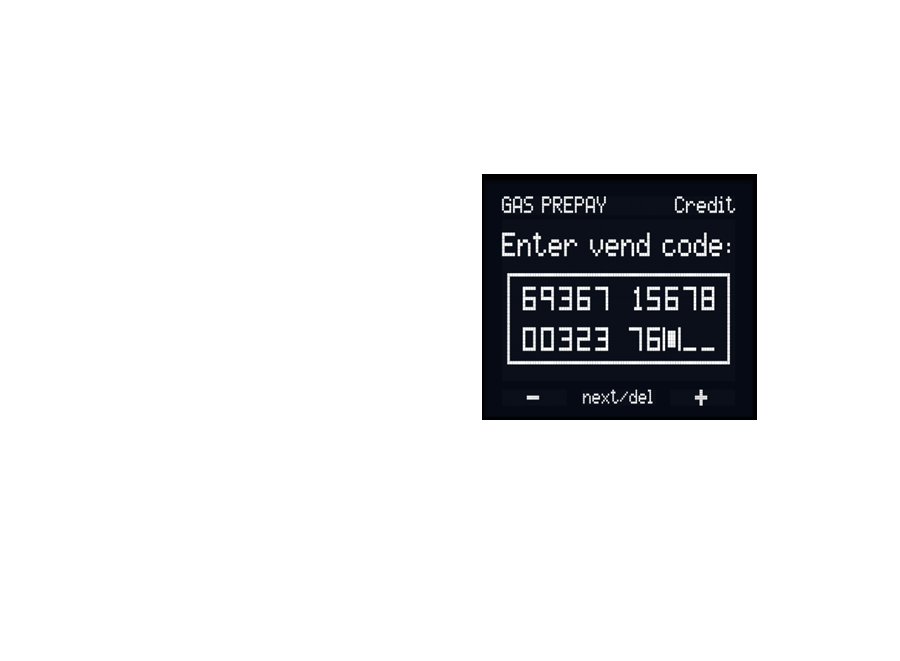

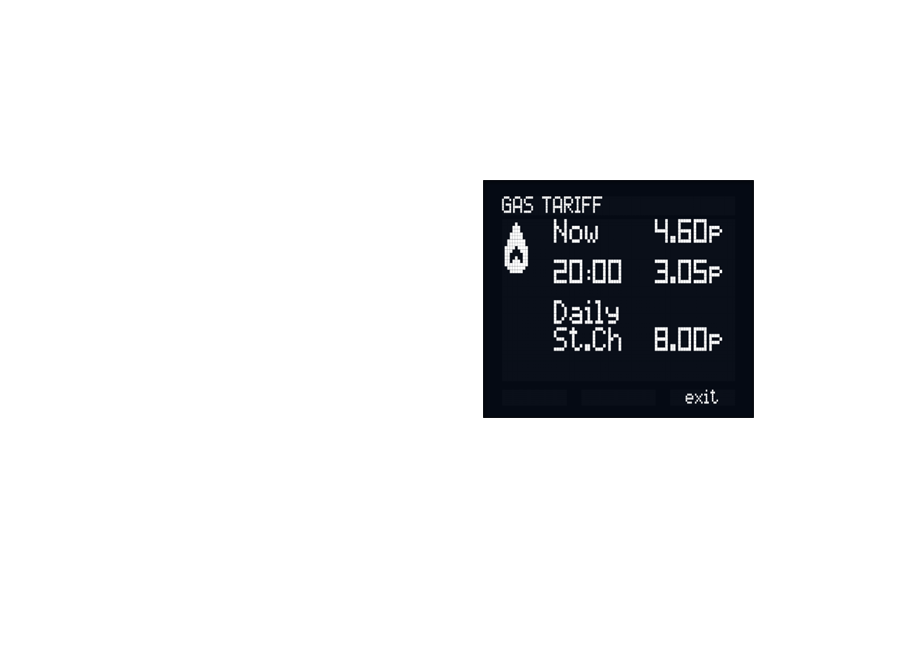
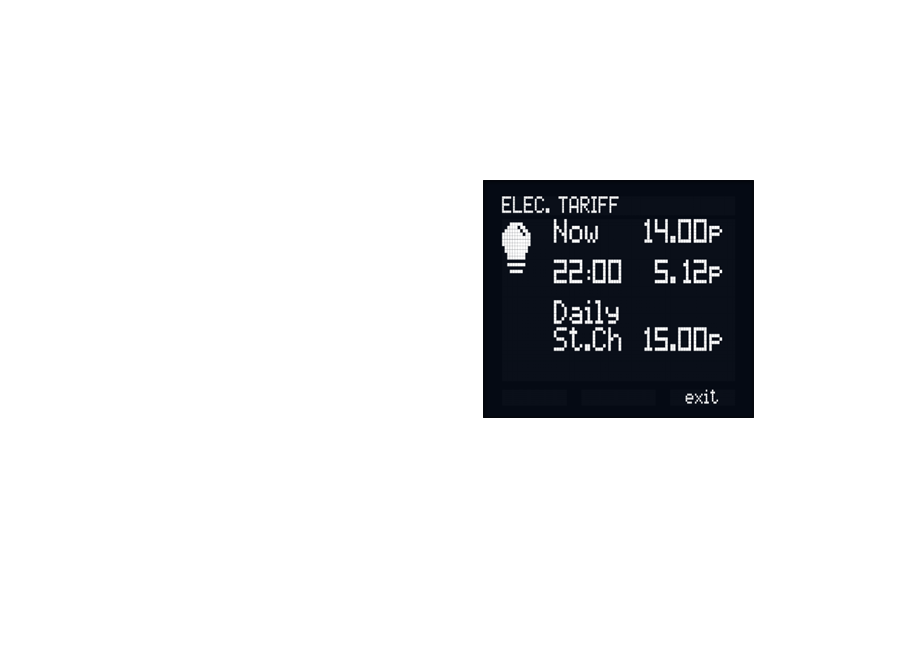
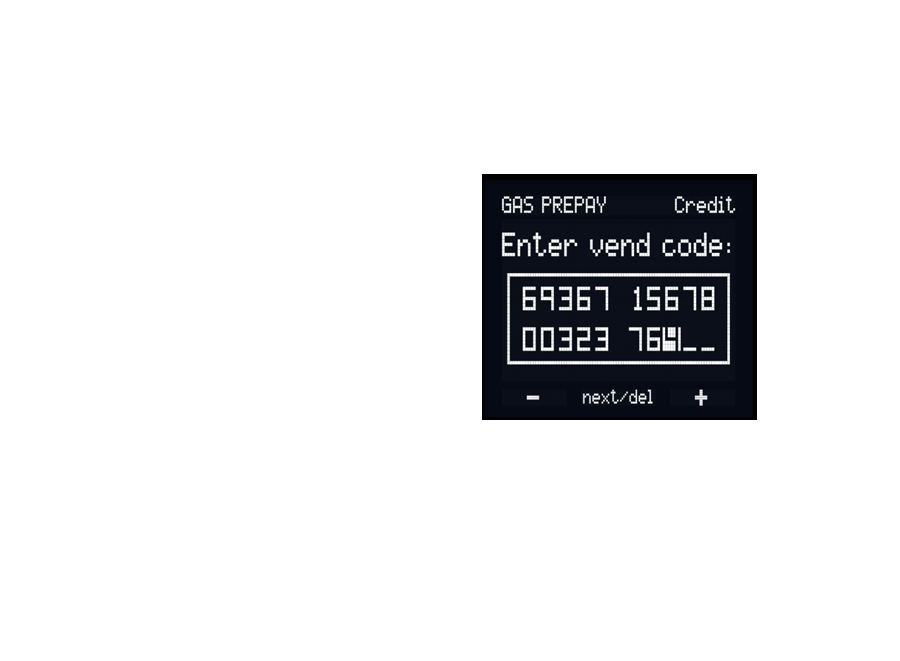
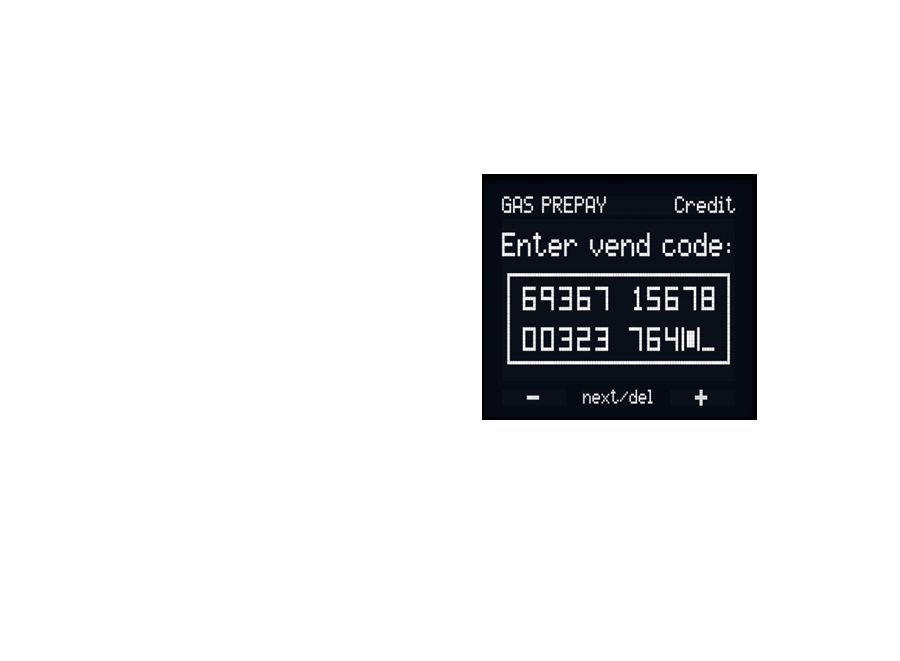

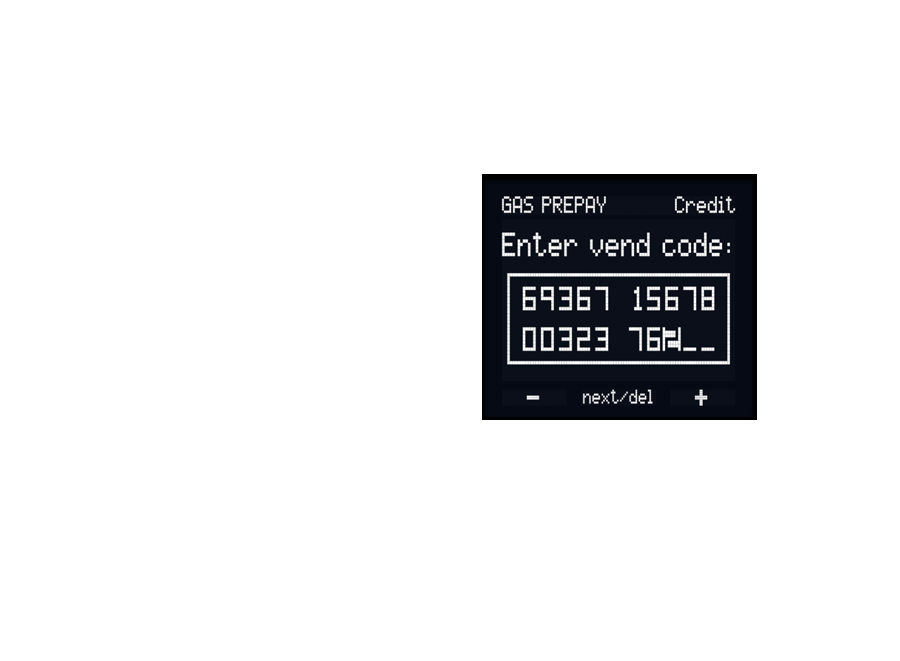
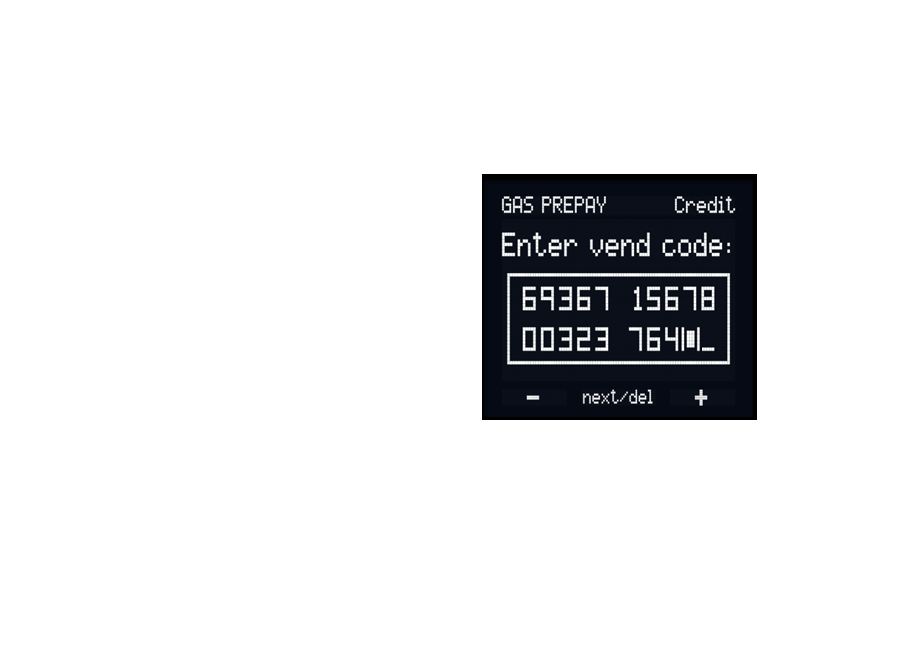
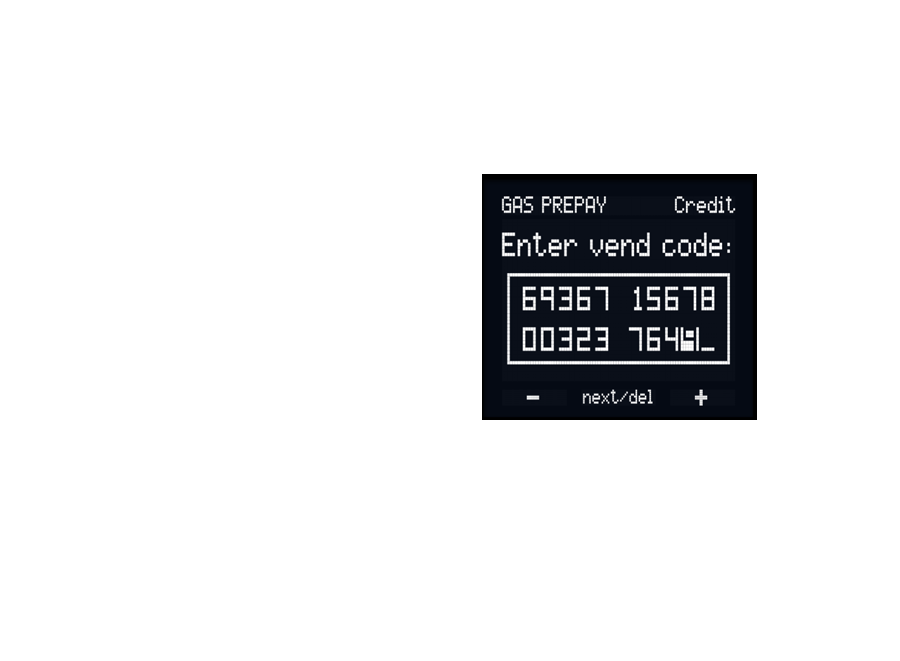

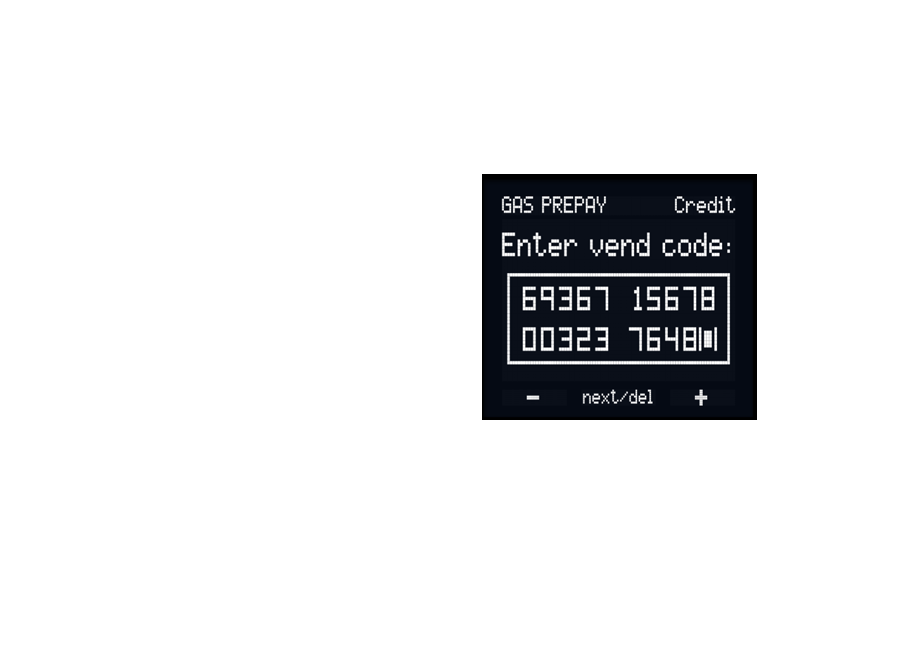
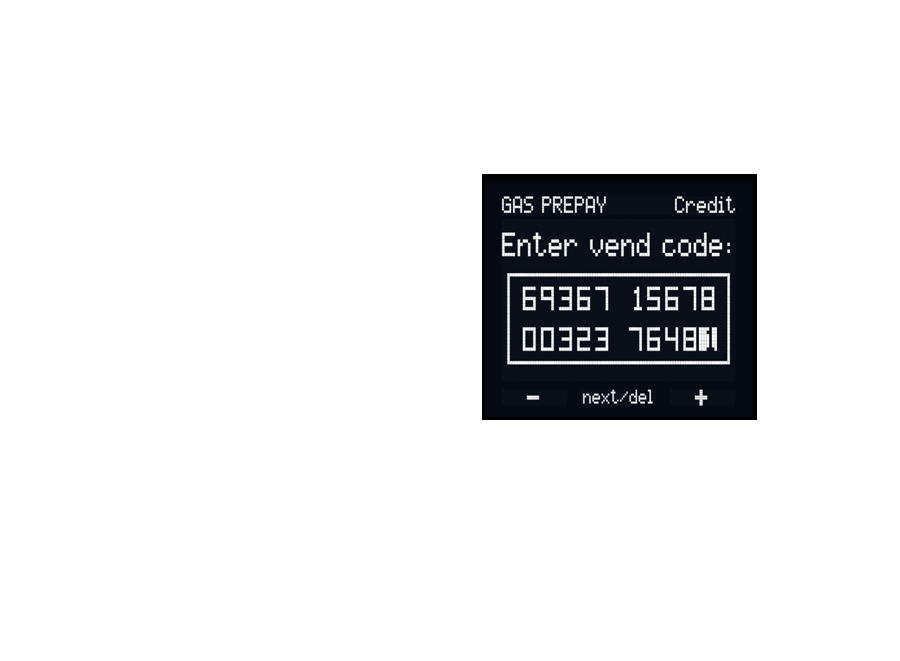
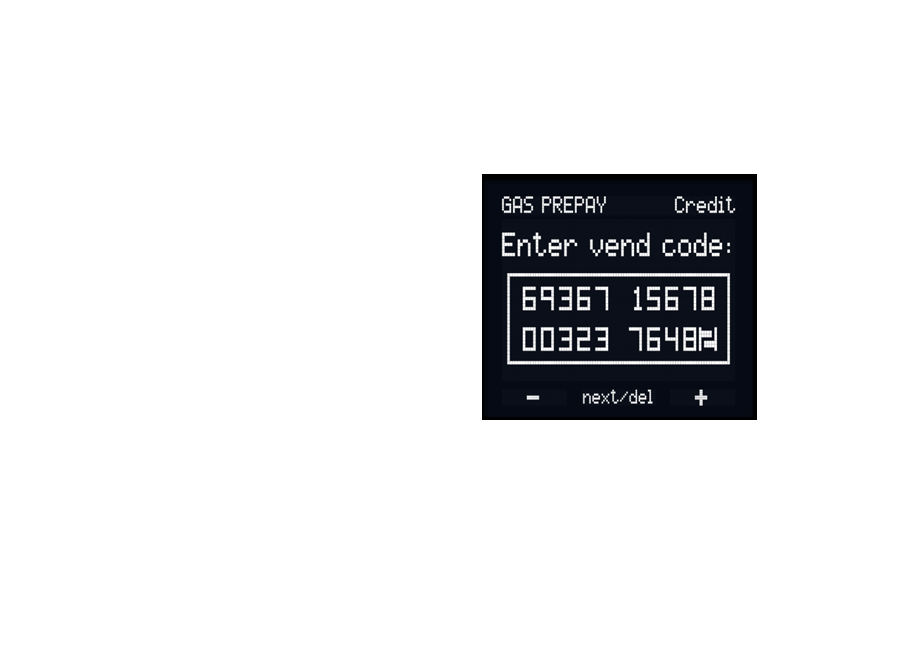
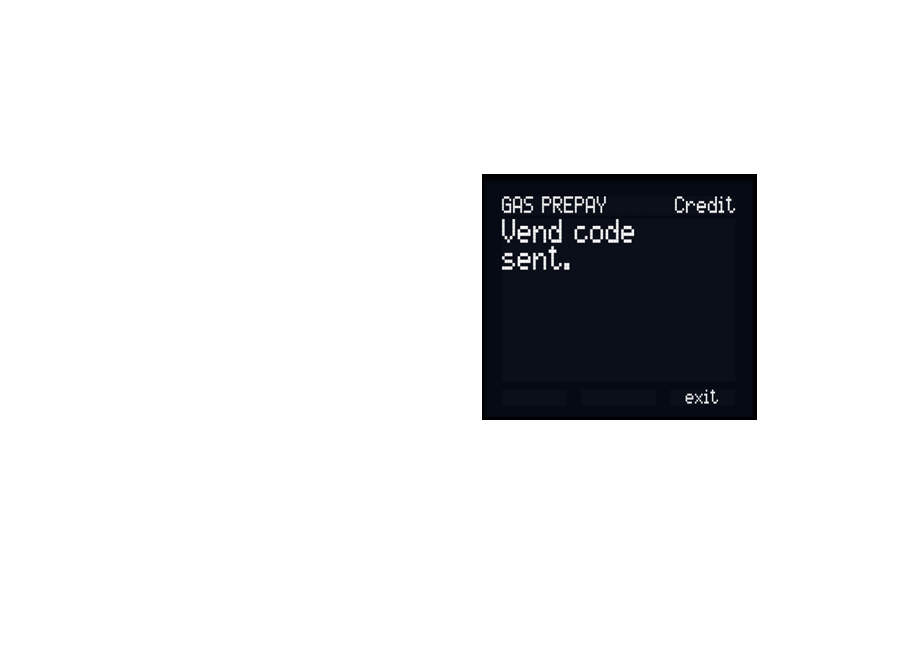

How do I top up using my smart energy monitor?
If a top up doesn't show in your transaction history, enter the 20 digit top up code. (You'll find this code on your top up receipt)
Press the 'menu' button
Press the 'usage' button
Highlight 'Gas Prepay' or 'Elec Prepay' depending on which top up failed and press 'select'
Press Select
With 'Add Vend Code' highlighted, press 'select'
Using the top up code from your top up receipt press the '+' and '-' buttons to adjust the top up code number
Press 'next/del' to move to the next number. To delete a number, press and hold the ‘next/del’ button
Once you have provided the complete top up code, press 'next/del' again
You will be notified that the top up has been sent, press 'exit'
Next Next Next Next Next Start Previous Previous Previous Previous Previous