
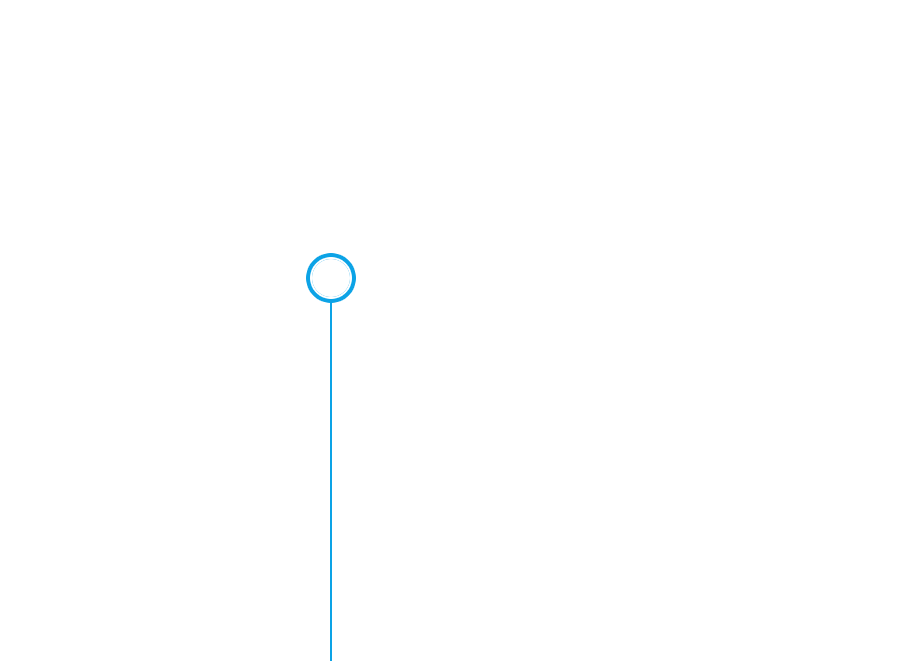
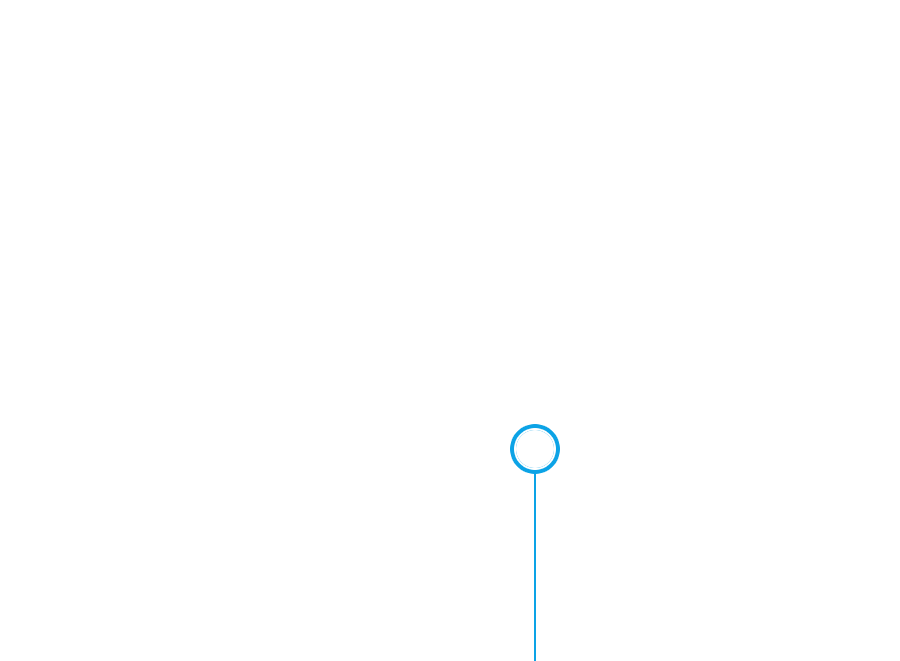
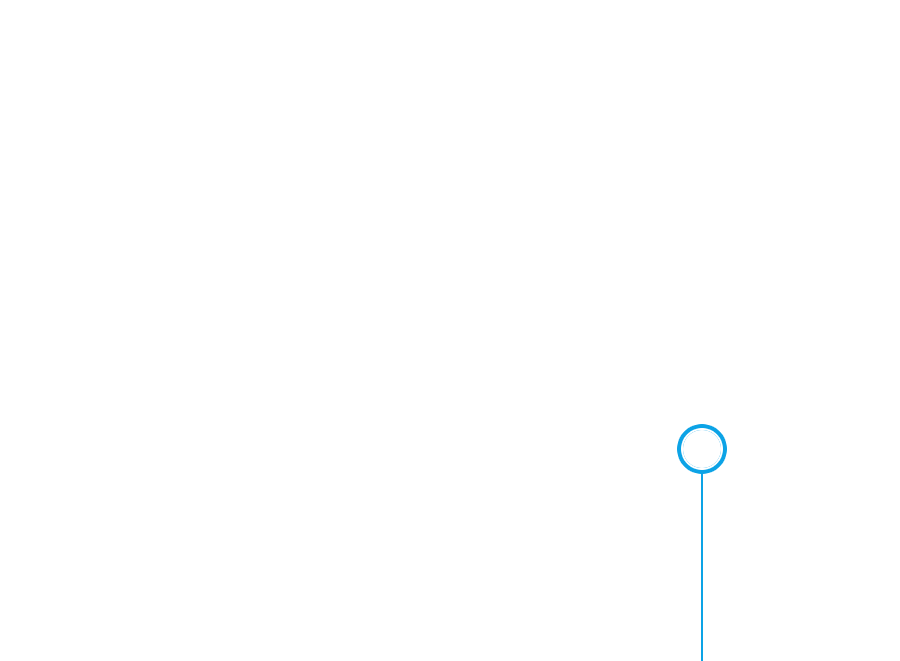
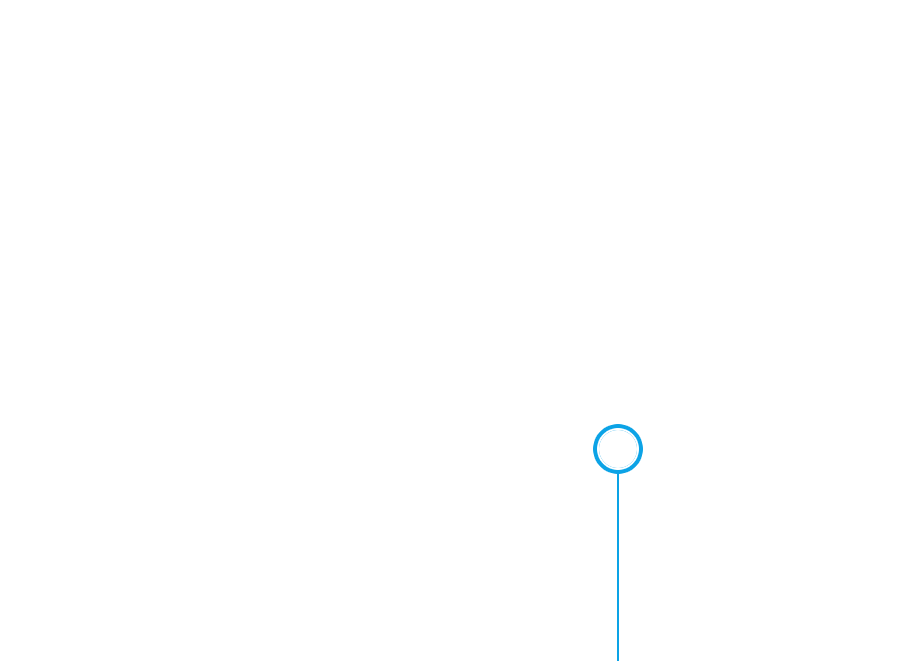



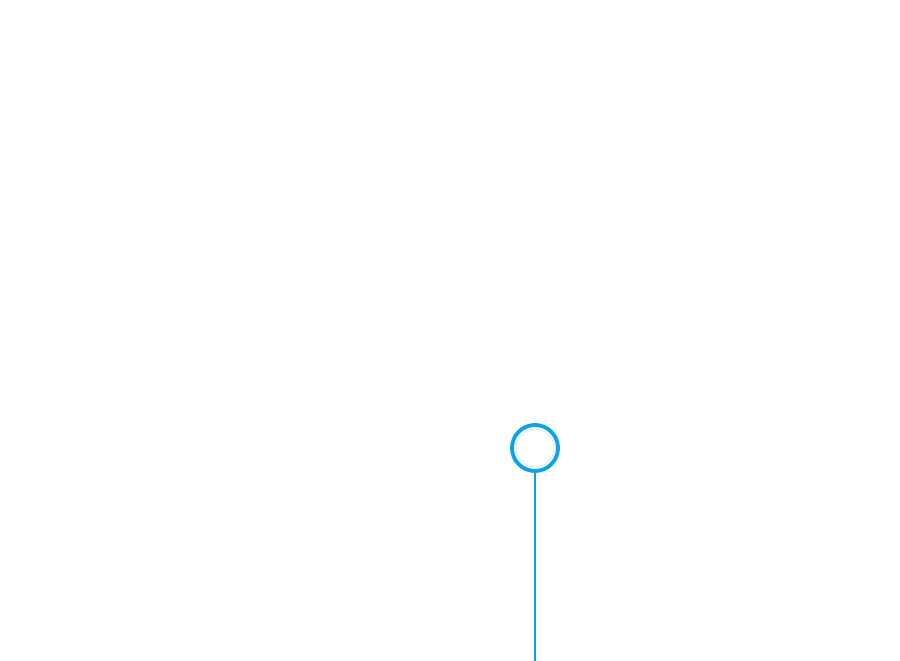
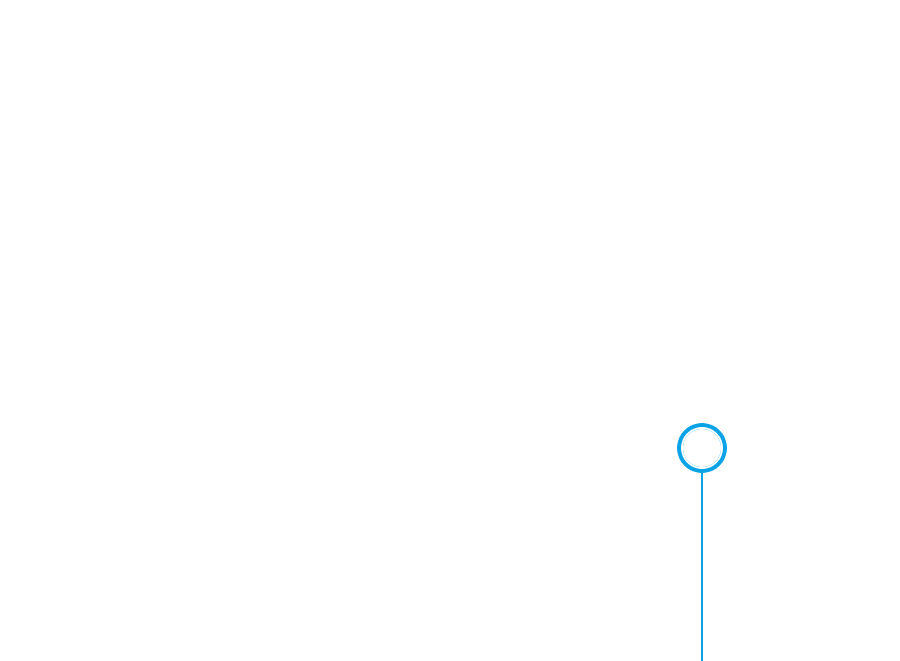
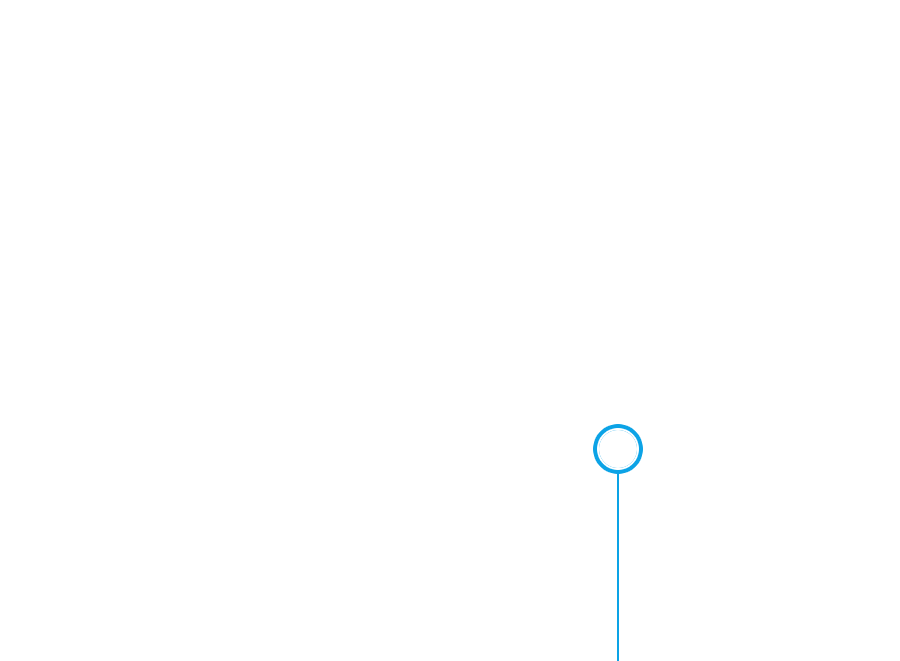
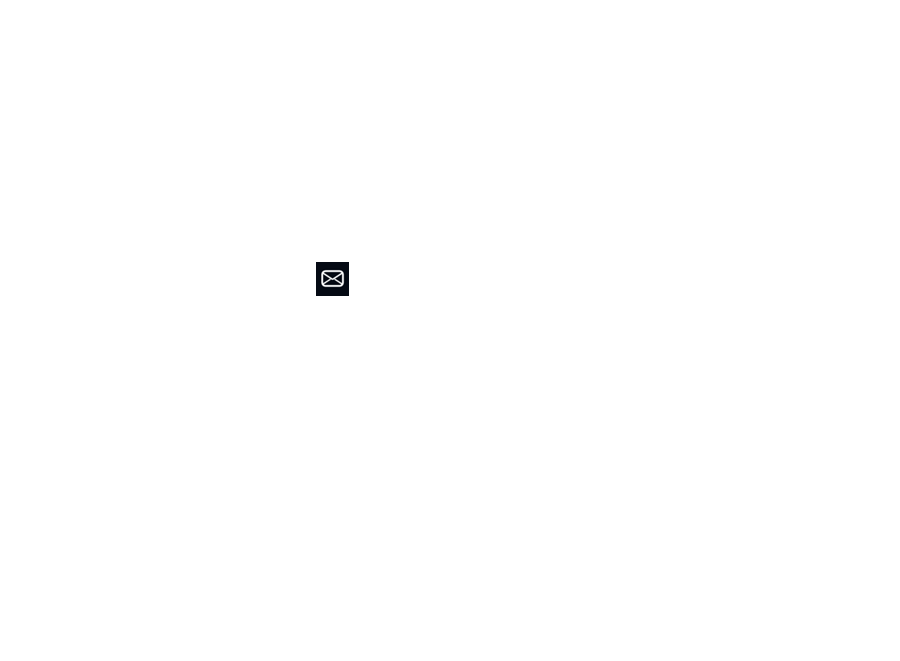
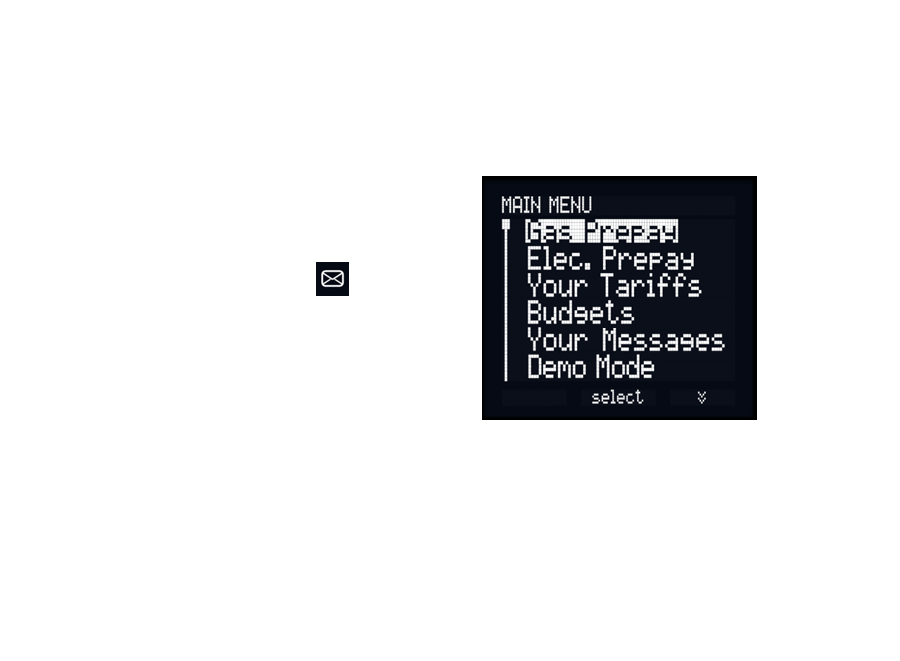
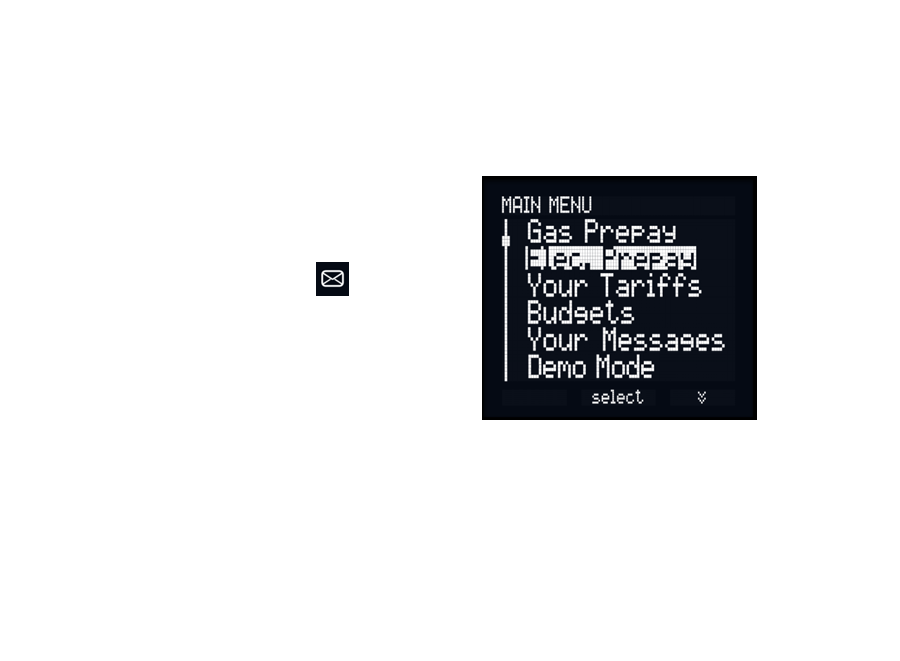
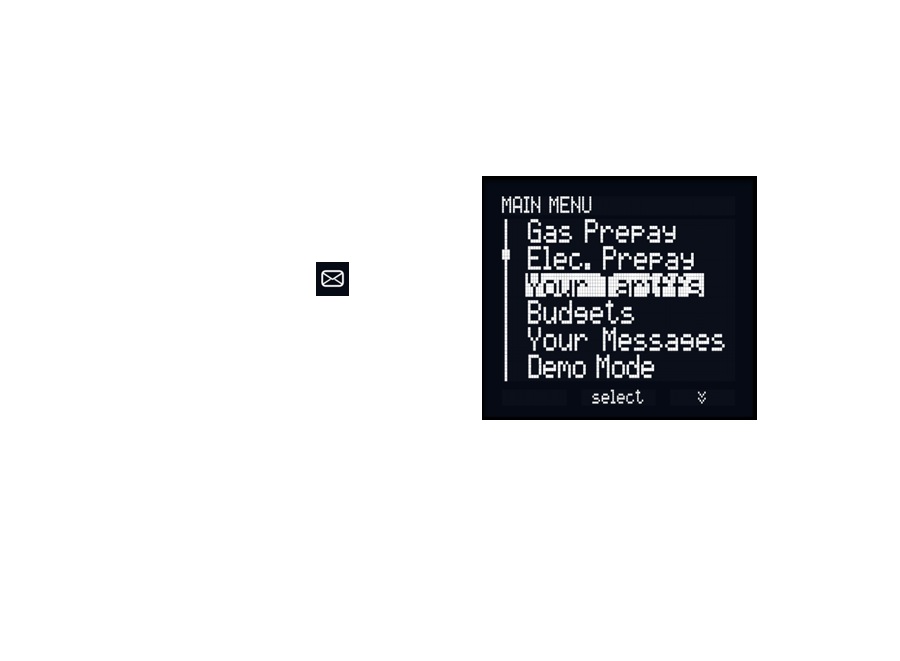

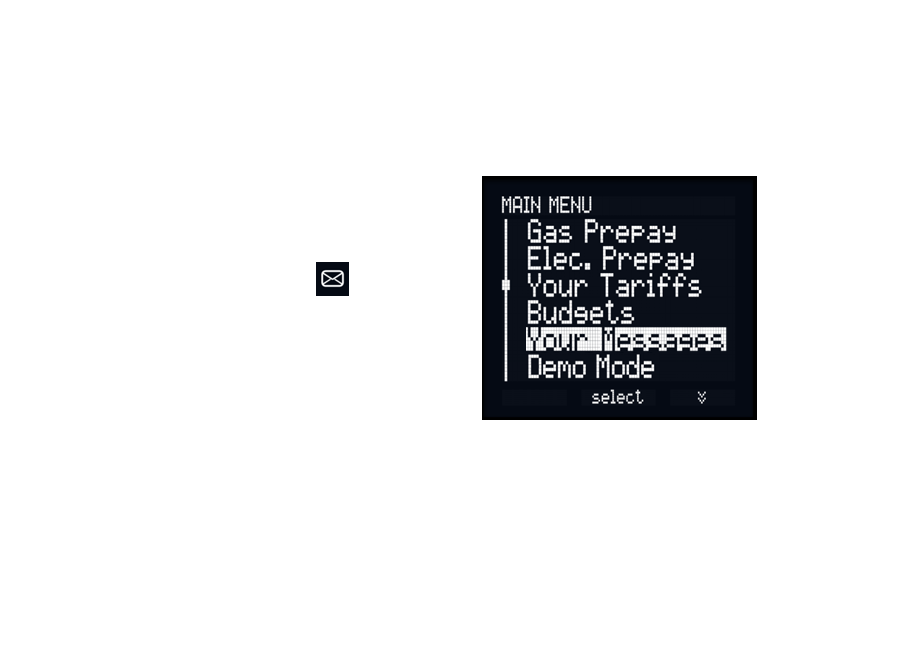
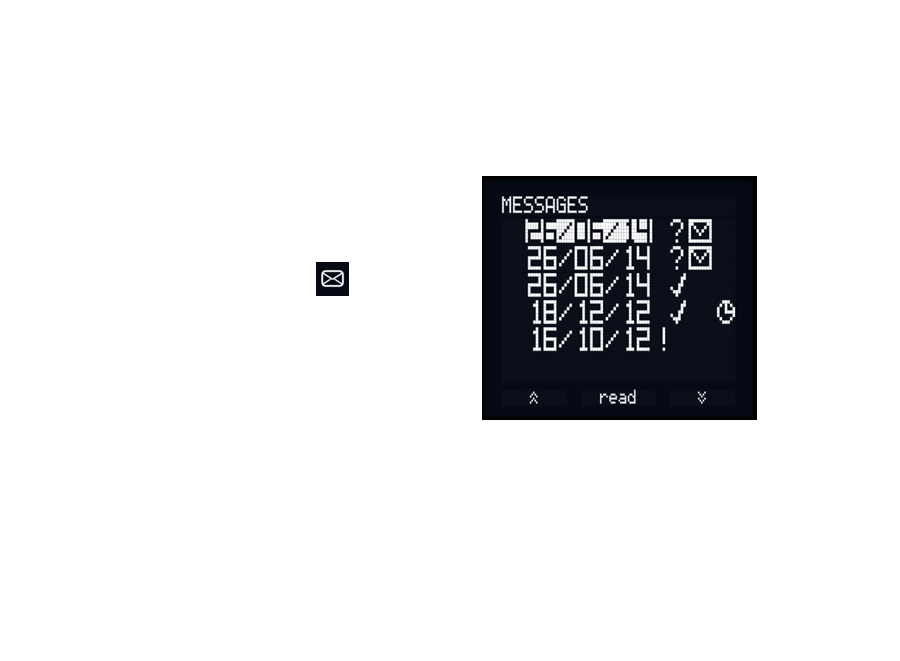
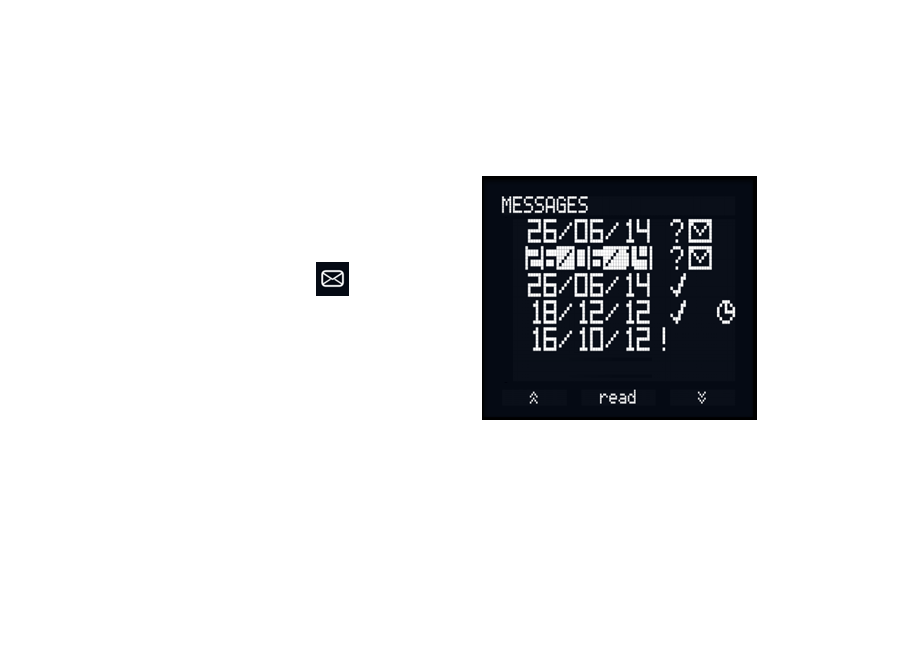
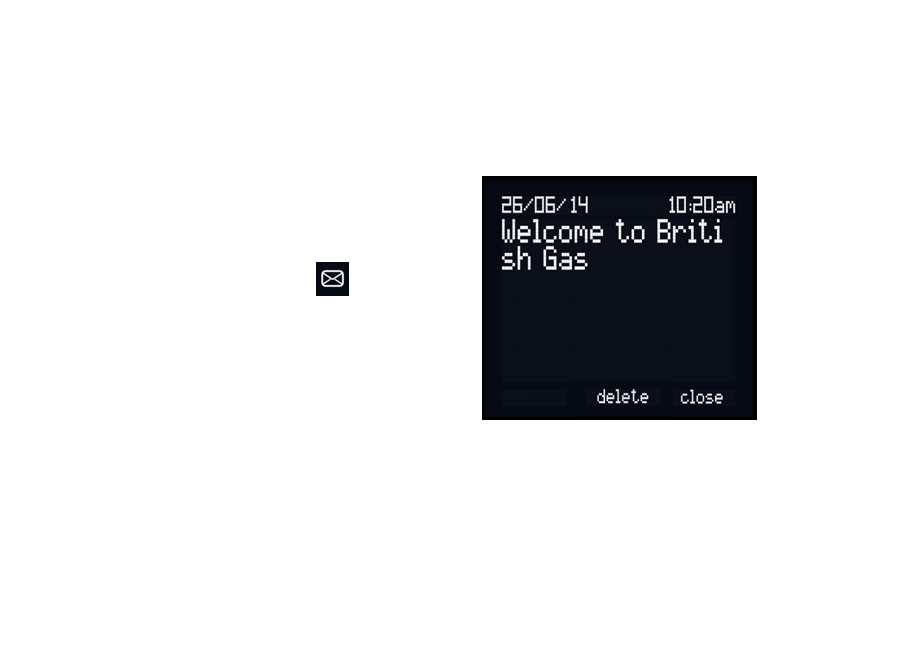
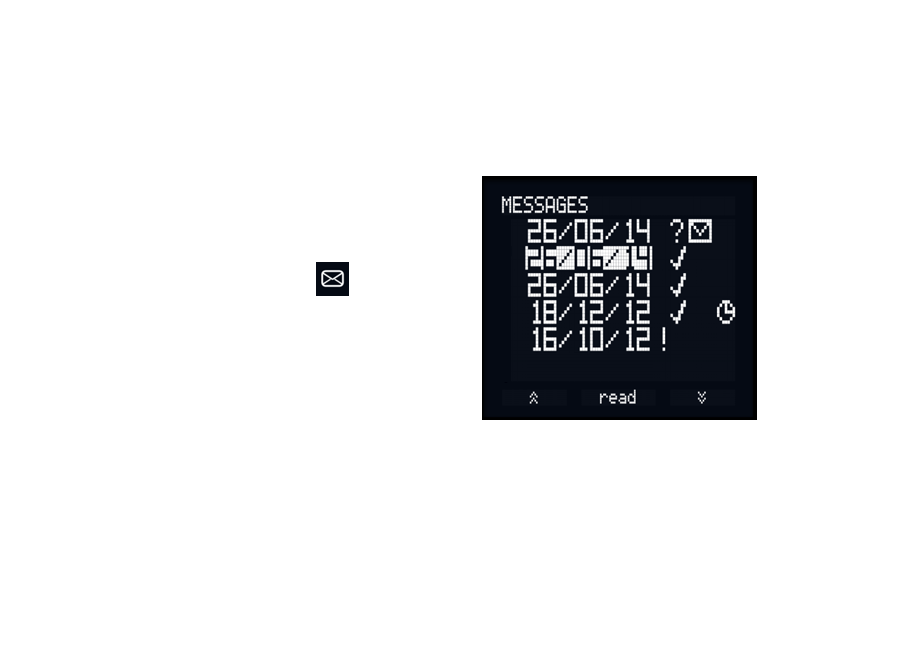

I have a message alert, how do I access this?
A message icon will appear on the LCD display
Press the 'menu' button
Using the up and down arrows, highlight 'Your Messages'
Press the 'select' button
Use the up or down arrows to highlight a message
Press 'read' to open the message
Press the 'close' button to return to the message list
Press the 'delete' button to delete the message
The envelope icon next to the message will disappear and a tick icon will be displayed to indicate that you have read the message
Next Next Next Next Next Start Previous Previous Previous Previous Previous