When we have your monthly meter readings sent automatically, we can make sure your bills are more accurate and potentially help you make energy savings.
To help you understand your electricity smart meter and get the most from it, take a look at our visual guide to the four main meter types:
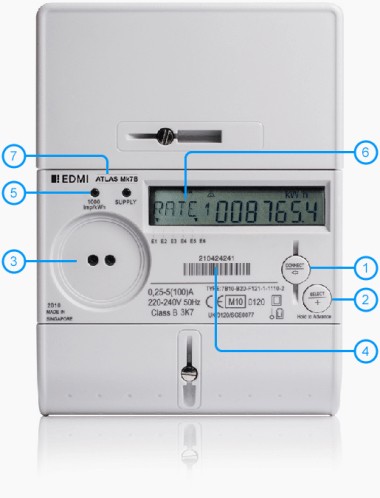


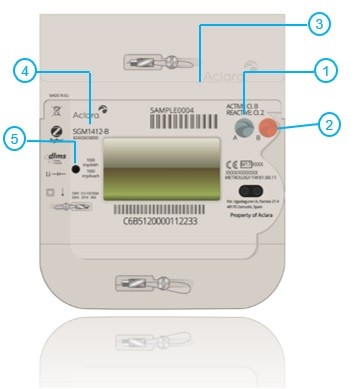
We’ve signed up to the Consolidated Metering Code of Practice (CoMCoP), which means we're committed to making the installation process clear and easy for our customers.
For more information about business smart meters and frequently asked questions, see our dedicated web pages.